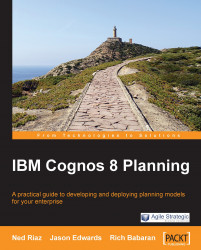In this book we provide you with a comprehensive introduction to the design and development of planning models using IBM Cognos Planning. We have divided the book into four parts. The first part (Chapters 1-3) provides a compelling argument for improving your enterprise planning process, and introduces you to the IBM Cognos Planning suite and the model development process. The second part (Chapters 4-7) discusses model building in detail. The third part discusses the web development process (Chapters 8-13). The fourth part (Chapters 14-16) covers maintenance and automation of the planning models.
Chapter 1 states the objective of this book and its intended audience. We uncover the most common issues that organizations face with their planning processes, including the difficulties of a spreadsheet-based planning environment. We introduce you to IBM Cognos Planning and how it addresses some of the most pervasive problems in today's business organizations. We talk about the benefits of IBM Cognos Planning in its role in Corporate Performance Management (CPM).
Chapter 2 gives an overview of the various IBM Cognos tools and their practical application. We provide a brief overview of each tool, and then illustrate the application of each tool by using the example of a regional restaurant chain.
Chapter 3 gives an overview of the model development process. We explain some of the important considerations before embarking on IBM Cognos Planning project. We discuss three important principles of model building and walk you through the main phases in building a planning model, including designing the model in Analyst, deploying the model using Contributor, and automating and maintaining some of the administrative tasks.
Chapter 4 describes the Analyst interface and teach you how to navigate and work with objects within Analyst. We explain in detail how you can use libraries to organize objects. Finally, we discuss various administration functions that can help you to manage libraries, optimize Analyst, search for BIFs and ODBC connections, and fix corrupt index files and references.
Chapter 5 covers the D-List in detail. We show you how to create and update a D-List from many different sources. We demonstrate how to add formulas into items in the D-List and resolve calculation conflicts and circular references. We show you how to format D-List items as numeric, text, and date data types. We explain the different categories of D-Lists and how they should be ordered in a D-Cube.
Chapter 6 demonstrates how data is stored in IBM Cognos Planning. We discuss the importance of the order of dimensions in enforcing calculation and format priorities. We teach you how to view multiple slices of the cube and how to save a selection of the cube as a separate object. We teach you how to restructure the dimensions of the cube by adding, deleting, substituting, and reordering dimensions. We cover some of the important functions available for the D-Cube, including global formatting, exporting, and other options that can make it easier for you to work with the program. We illustrate how to use data entry commands that will enable you to enter data, execute mathematical operations, or set restrictions on a cell, a range of cells, or the entire cube. Finally we introduce Breakback, a powerful feature that allows you to cascade changes throughout the cube by simply making a change to a calculated item.
Chapter 7 explains how to move data by using D-Links. We discuss the basic steps of creating a D-Link and the things that you need to think about when you move data. We show you how to connect to sources outside of Analyst in order to bring data into the D-Cube. We go through two special types of D-Links: Lookup D-Links and Accumulation D-Links. We demonstrate how we can use a virtual dimension to move data effectively and efficiently. We introduce you to the A-Table, an object that allows you to map dimension items between a data source and a D-Cube, using a variety of tools. Finally, we show you the various D-Link options that enable you to perform advanced tasks when using the D-Link.
Chapter 8 explains the purpose and capabilities of the Web-based and Windows-based components of IBM Cognos Planning. We also discuss the 3-tier architecture of IBM Cognos Planning, namely the Web Server, the Application, and the Data Tier. Lastly, we list and describe the functions of the Contributor Administration Console, toolbars, menu items, and the Tree.
Chapter 9 discusses the process of creating and configuring a Contributor application before deploying it on the Web for budgeting and forecasting. We also describe the need for application synchronization after changing the Analyst model. Finally, we look at the Contributor extensions that are available for extending the Contributor administrative and client functionality.
Chapter 10 covers various features of IBM Cognos Planning that pertain to securing and controlling the Contributor web client templates. First, we discuss the role of the e.List and rights configuration in securing a planning application. We show how to create and import the e.List and rights information. Then, we cover data and content security. We talk about the importance of access tables in securing Contributor web client template contents. We also demonstrate the purpose of the saved selections in defining access tables. Next, we discuss data validation and how to set up this important feature. Lastly, we briefly cover how the cut-down function can improve the performance of Contributor web client templates.
Chapter 11 describes various methods for importing data into a Contributor application from external sources.
Chapter 12 demonstrates the Contributor workflow process and how to use the Contributor Web Client and the Contributor Excel Add-in to enter budget and forecast data.
Chapter 13 teaches you how to create publish containers; how the two different publish layouts—the Table-only Layout and the View Layout—work; and the impact of the changing e.List, models, and dimension for publish, on publishing and reporting. We demonstrate how to produce real-time reporting by publishing the application as a package, and how to use IBM Cognos Planning Contributor as a data source in Framework Manager. Lastly, we describe the process of creating a Framework Manager model using the Contributor's Framework Manager Extension.
Chapter 14 shows you how to completely automate common tasks in Analyst, such as importing and exporting data from the model by using Analyst macros. We teach you how to give users rights to Analyst libraries and also to the objects contained in these libraries. Finally, we take a look at how Planning Manager can be used to illustrate the Analyst model data flow and to build custom menu screens so that users can easily navigate around the model.
Chapter 15 shows you how Contributor macros can be created and scheduled to automate administrative tasks such as the import and publishing of data. We demonstrate how to schedule these macros to run in IBM Cognos Connection or from a batch file. We also look at how to set up rights so that Contributor Administrators can perform specific administrative functions. Finally, we look at jobs, job clusters, and job servers.
Chapter 16 discusses the topic of IBM Cognos security, explaining the concepts of authentication, authorization, and the IBM Cognos 8 namespace. We also recapitulate how security is configured in Analyst and Contributor.
To realize the full benefit of this book, you must be familiar with spreadsheets and must have done some modeling using this tool. Much of the subject of this book makes a distinction between IBM Cognos Planning and the spreadsheet-based planning process. It also helps to have basic understanding of data structures and some working knowledge of the standard query language, SQL. This book does not cover installation and configuration of the software. Please refer to the IBM support web site for instructions on installation this software, as well as the other software pre-requisites necessary for this IBM Cognos Planning to run.
This book is written for first-time developers wanting an introduction to IBM Cognos Planning. It gives clear and easy-to-understand instructions on how to design, build, and deploy Planning models focusing only on the essential tools that you need to know. It is for anyone who wants to understand IBM Cognos Planning and make a transition to this tool from elsewhere.
In this book, you will find a number of styles of text that distinguish between different kinds of information. Here are some examples of these styles, and an explanation of their meaning.
Code words in text are shown as follows: "So if the file is called products.txt, it would be appropriate to name the File Map as Products."
New terms and important words are shown in bold. Words that you see on the screen, in menus or dialog boxes for example, appear in our text like this: "Open the Contributor Administration Console from Windows Start button".
Feedback from our readers is always welcome. Let us know what you think about this book—what you liked or may have disliked. Reader feedback is important for us to develop titles that you really get the most out of.
To send us general feedback, simply drop an email to <[email protected]>, and mention the book title in the subject of your message.
If there is a book that you need and would like to see us publish, please send us a note in the SUGGEST A TITLE form on www.packtpub.com or email <[email protected]>.
If there is a topic that you have expertise in and you are interested in either writing or contributing to a book, see our author guide on www.packtpub.com/authors.
Now that you are the proud owner of a Packt book, we have a number of things to help you to get the most from your purchase.
Visit http://www.packtpub.com/files/code/6842_Code.zip to directly download the example code.
Although we have taken every care to ensure the accuracy of our contents, mistakes do happen. If you find a mistake in one of our books—maybe a mistake in text or code—we would be grateful if you would report this to us. By doing so, you can save other readers from frustration and help us to improve subsequent versions of this book. If you find any errata, please report them by visiting http://www.packtpub.com/support, selecting your book, clicking on the let us know link, and entering the details of your errata. Once your errata are verified, your submission will be accepted and the errata added to any list of existing errata. Any existing errata can be viewed by selecting your title from http://www.packtpub.com/support.
Piracy of copyright material on the Internet is an ongoing problem across all media. At Packt, we take the protection of our copyright and licenses very seriously. If you come across any illegal copies of our works in any form on the Internet, please provide us with the location address or web site name immediately so that we can pursue a remedy.
Please contact us at <[email protected]> with a link to the suspected pirated material.
We appreciate your help in protecting our authors, and our ability to bring you valuable content.
You can contact us at <[email protected]> if you are having a problem with any aspect of the book, and we will do our best to address it.