With Analyst, you can connect to a variety of data sources, such as a text file or a database. The simplest method of doing this is by using a File Map. With a File Map, you can connect to the delimited ASCII text files, and configure the file so that the data can be imported into a D-Cube. A more advanced method uses an ODBC connection. ODBC stands for Open Database Connectivity. This method allows you to connect to any data source for which you have configured a data source name. This includes text files, spreadsheets, and databases. To use this method, you must have the appropriate drivers installed on your computer, and you must be familiar with basic SQL. Once configured, the data source becomes available in a D-Link, and you can write SQL statements against the data source in order to bring data into the D-Cube.
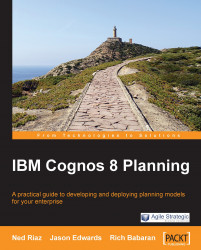
IBM Cognos 8 Planning
IBM Cognos 8 Planning
Overview of this book
Business planning is no longer just about defining goals, identifying critical issues, and then mapping out strategies. In today's dynamic and highly competitive business environment, companies with complex business models want their abstract strategies turned into discrete, executable plans. They want information from the field to reach decision makers in real-time so that they can fine-tune their plans as events unfold. IBM Cognos 8 Planning offers just that.
This book provides you with everything you need to know for building planning models using IBM Cognos 8 Planning. After reading this book, you can begin your journey into model building bringing with you a perspective that comes from three of the most seasoned IBM Cognos Planning consultants in the business.
In this book, you will learn how to build planning models using IBM Cognos Planning's modeling tool, Analyst. We introduce you to key objects in Analyst that let you define, store, and move data. Then we show how you can deploy the model to hundreds or thousands of users using IBM Cognos Planning's web-based tool, Contributor. We demonstrate some of the things you can do as an administrator and as a user. Finally, we show the automation tools that you can use to maintain and support your models. As we go through this, we will share with you tips and tricks and insights from our experience with real implementations.
Table of Contents (23 chapters)
IBM Cognos 8 Planning
Credits
About the Authors
Acknowledgment
About the Reviewers
Preface
 Free Chapter
Free Chapter
Planning with IBM Cognos
Getting to know IBM Cognos Tools
Understanding the Model Development Process
Understanding the Analyst Environment
Defining Data Structures: D-List
Storing Planning Data: D-Cube
Moving Planning Data: D-Links
Understanding the Contributor Environment
Building, Configuring, and Updating the Contributor Application
Securing and Controlling Contributor Web Client Template/Application
Importing Data into a Contributor Application
Working with the Contributor Web Client
Reporting Planning Data—Publish and BI Integration
Maintaining Analyst Models
Maintaining Contributor Applications
Maintaining Security
Index
Customer Reviews

