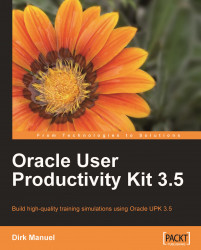Overview of this book
As the complexity of software applications increases and the length of the implementation life cycles decreases, companies are looking for effective ways of training users in new applications, and the new releases of existing applications. Oracle's User Productivity Kit solves these problems by enabling the rapid creation of software application simulations, which are used for training purposes or to generate business documents. Although UPK provides such advanced features, nothing has been written about this application yet.
This book provides a guided approach to building high-quality, re-functional simulations of tasks performed in software applications. With this book in hand, it is easy for organizations that are implementing or upgrading software to meet their full training and documentation requirements. This book explains how to harness all of the functionality provided by Oracle's User Productivity Kit, formerly known as OnDemand, to develop better quality training. It also covers the advanced topics of customizing UPK's built-in delivery formats, and defining new ones to extend the capabilities of UPK.
This book explains how to make the most of Oracle User Productivity Kit's available functionality to create high-quality simulations. These simulations can be used during instructor-led training, self-directed learning, or refresher training. By following the approach described in this book, you will create world-class training material that your trainees will find useful, engaging, and informative. As a result, they will remember more of what they are taught, and will be better equipped to use the application on which you are training them. In turn, they will become more productive sooner, make fewer mistakes, and require less support. To ensure effective knowledge transfer through training simulations, it is necessary to add a business context to recordings, and to provide additional explanations. This book will teach you more than simple mouse-clicks and keystrokes.