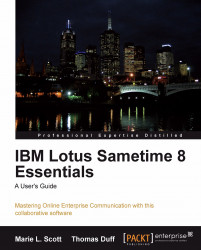IBM Lotus Sametime software allows you to collaborate and communicate with others in real time. By using Sametime, you can communicate with your peers and teammates with the Sametime Connect client, embedded Sametime integration with Lotus Notes, or Microsoft Outlook e-mail, or on mobile devices like a Blackberry. You can connect with your colleagues through text, voice, video, or by setting up an online meeting with colleagues in several sites or countries. You get the information you need to do your job and make better and faster decisions.
This user guide enables you, no matter what your skill level, to develop and increase your knowledge of Sametime and helps you learn how to use each feature from start to finish. It shows how you can effectively collaborate with your colleagues and teammates both in your organization and outside your organization by using the features of Sametime. It's practical, direct, and most of all, fun!
This book takes you from the basics of Sametime through to the most advanced features with a focus on real work-related situations along with plenty of screen prints to guide you. You'll learn everything from how to conduct a quick chat to conducting an online meeting. Perhaps you want to learn how to take advantage of Sametime's telephony features or set up an online poll. The book starts by teaching you how to install Sametime and set up a contact list of people with whom you interact. Next, you learn how the chat feature of Sametime works, from using basic text to sharing screen-capture images. You learn how to use Sametime both within an organization and with other external instant messaging services like AOL, Yahoo, and Google. However, Sametime isn't restricted to just the Sametime client. You learn how to use Sametime from a web browser as well as from a mobile device. Find out how to use meeting rooms with screen sharing, whiteboarding, audio and video features, as well as how Sametime integrates into an organization's phone system so that you have a single place to go for all your communication and collaboration needs. Learn how Sametime Advanced features like persistent chats and broadcast communities can help your project teams stay organized. Finally, you learn about the new features included with Sametime 8.5 and 8.5.1.
Dive into Sametime and learn to use all the features of this rich collaboration software tool.
If you want to learn how to use IBM Lotus Sametime, then this book is for you. No matter if you're new to Sametime or a Sametime power user, this book contains something for you. The focus is on using Sametime as a user and does not include information about development or administration of a Sametime environment. Any user of Sametime in an organization will be able to take this book, sit down at their computer, and learn how to use each feature of Sametime from start to finish.
Chapter 1, At the Starting Line: Know Your Sametime Client talks about the different types of Sametime clients and why Sametime instant messaging is a good choice for you and your organization.
Chapter 2, Getting Connected: Configuring and Using Sametime for Lotus Notes is a chapter where you'll learn about the Embedded Sametime client within Lotus Notes. Included is what you'll need to know about logging into Sametime, configuring the client for your particular style of work, and how to begin chatting with others in your Sametime community.
Chapter 3, Getting Connected: Configuring and Using Sametime Connect covers the installation of Sametime Connect client onto your Windows, Mac, or Linux operating system with step-by-step instructions. Learn about configuring the client for your particular style of work, and how to install Sametime plug-ins to customize your Sametime Connect client.
Chapter 4, Managing Your Connections: Making the most of your Sametime Contacts is a chapter where you'll learn how to create and organize your Sametime contact list. Find out how you can create chats with three or more people and manage your presence awareness to let people know your current status.
Chapter 5, Power Chatting: Making the most of Sametime Instant Messaging is a chapter where you'll start using advanced chat features such as rich text, attachments, emoticons, graphics, and screen captures, as well as adding voice and video into your chats.
Chapter 6, Spread the Word: Connecting to other Messaging Communities is a chapter where you'll learn how to connect to both local and external Sametime communities. Discover how you can connect with external third-party messaging providers like Yahoo, AOL, and Google. You also learn the difference between Domino and LDAP authentication.
Chapter 7, iNotes and Sametime—Chatting from the Web speaks about using Sametime from within the Lotus iNotes browser client. Discover how easy it is to chat with your contacts, add new contacts, and manage your presence awareness.
Chapter 8, Going Mobile—Installing and Using the Sametime Mobile Client helps you determine the type of mobile Sametime client you need and how to install Sametime on your mobile device. Become skilled at configuring Sametime Mobile, managing your contacts, and chatting with other Sametime users using your mobile device.
Chapter 9, Meeting Basics—Using Sametime to Create Virtual Meeting Spaces introduces you to Sametime Meeting Center, learning how to login, schedule and attend meetings, and save meetings for later playback. Find out how to add slides and files to the meeting, conduct instant polls, and have group chats while in the main meeting.
Chapter 10, Meeting Beyond the Conference Room—Using Additional Sametime Meeting Features shows you how to use Sametime Meeting Center to share your screen with others as well as collaborate on documents using the whiteboard feature. Add video and voice features to your meeting as well as optimize your settings to get the best performance possible.
Chapter 11, Take Your Instant Messaging to the Next level—Sametime Advanced will teach us to use Sametime Advanced to go beyond the core features of Sametime and become skilled at using its features like broadcast communities, persistent chats, skill taps, instant polls, and Announcements.
Chapter 12, Speak Up—Taking Advantage of Sametime Unified Telephony is a chapter where you'll find out how Sametime Unified Telephony can be used in your company or organization from the Sametime client to route calls to various devices, make and answer calls online, and schedule conference calls instantly.
Appendix A, Sametime 8.5 and 8.5.1 New Features talks about the new features of Sametime that will be available in versions 8.5 and 8.5.1, such as the browser-based chat client and the Apple iPhone Sametime client.
Appendix B, Using Sametime in Chat-Enabled Applications shows how Sametime integrates chat features into other applications such as Lotus Notes, Lotus Quickr, Lotus Connections, Microsoft Outlook, Microsoft Office, and Microsoft SharePoint.
Appendix C, Additional Sametime Resources lists a variety of different resources you can use to go beyond the scope of this book to discover even more about Sametime and its various features and benefits.
In this book, you will find a number of styles of text that distinguish between different kinds of information. Here are some examples of these styles, and an explanation of their meaning.
Code words in text are shown as follows: "In most cases the plug-ins are packaged in a .jar format and are added as you would with any other Sametime plug-in."
New terms and important words are shown in bold. Words that you see on the screen, in menus or dialog boxes for example, appear in the text like this: "clicking the Next button moves you to the next screen".
Note
Tips and tricks appear like this.
Feedback from our readers is always welcome. Let us know what you think about this book—what you liked or may have disliked. Reader feedback is important for us to develop titles that you really get the most out of.
To send us general feedback, simply send an e-mail to< [email protected]>, and mention the book title via the subject of your message.
If there is a book that you need and would like to see us publish, please send us a note in the SUGGEST A TITLE form on www.packtpub.com or e-mail< [email protected]>.
If there is a topic that you have expertise in and you are interested in either writing or contributing to a book, see our author guide on www.packtpub.com/authors.
Although we have taken every care to ensure the accuracy of our content, mistakes do happen. If you find a mistake in one of our books—maybe a mistake in the text or the code—we would be grateful if you would report this to us. By doing so, you can save other readers from frustration and help us improve subsequent versions of this book. If you find any errata, please report them by visiting http://www.packtpub.com/support, selecting your book, clicking on the errata submission form link, and entering the details of your errata. Once your errata are verified, your submission will be accepted and the errata will be uploaded on our website, or added to any list of existing errata, under the Errata section of that title. Any existing errata can be viewed by selecting your title from http://www.packtpub.com/support.
Piracy of copyright material on the Internet is an ongoing problem across all media. At Packt, we take the protection of our copyright and licenses very seriously. If you come across any illegal copies of our works, in any form, on the Internet, please provide us with the location address or website name immediately so that we can pursue a remedy.
Please contact us at< [email protected]> with a link to the suspected pirated material.
We appreciate your help in protecting our authors, and our ability to bring you valuable content.
You can contact us at< [email protected]> if you are having a problem with any aspect of the book, and we will do our best to address it.