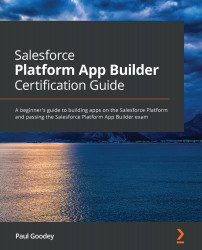Summary
In this chapter, you have gained knowledge of the options and capabilities for data analytics in the Lightning Platform.
You have learned, with the help of reports and custom report types, how field values and record information can be reported on and can be used to provide a visual overview of the data within the Lightning Platform.
You learned about the features that are available within the dashboard building tool that enables the building of dashboards that use reports as the underlying data analytics tool and the features that can secure data, refresh, subscribe to, and schedule dashboard information.
In the next chapter, we will learn about the Salesforce mobile features for apps and how they are configured. Here, we will look at the exam objective: Configuring the mobile features, where you will be presented with the features that are available in the Lightning Platform to create user interfaces for use in a mobile context.