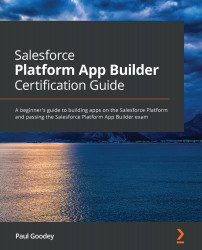Considering Lightning components and performance
Be mindful of the limits that a standard Lightning component has, but also of the recommendations in terms of numbers that Salesforce recommends. In the case of the Accordion component, for example, which enables other Lightning Components to be grouped together within a collapsible page section, you can configure a maximum of 25 sections. However, Salesforce recommends a maximum of 10.
Generally, if there are a large number of Lightning components on a page, the Lightning page will take a long time to load. To improve loading and response times, Salesforce recommends repositioning some components, whenever performance is of concern, into an Accordion component or a Tab (non-default) section.
Here are two specific recommendations for using standard Lightning Components:
- Highlights Panel: The Highlights Panel component allows users to easily access key information at the top of a record page.
- Related List Quick Links...