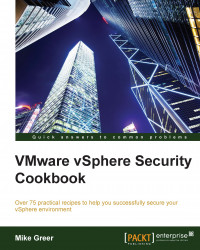The nature of the VM is such that no local access exists in the same way a physical machine has a keyboard, mouse, and monitor. Therefore, access methods must be thought of in the same context as access to a physical machine. From a VMware perspective, the console is the classic Keyboard, Video, Mouse (KVM) interface.
The primary options to access a VM are either through the vCenter console or through a remote connection method directly to the VM. The remote connections for Windows-based machines are primarily achieved through Remote Desktop Protocol (RDP). For Linux and UNIX machines, Virtual Network Computing (VNC) is a popular tool along with PuTTY for terminal sessions.
In this recipe, we'll focus on controlling administrative access through vSphere only since this is the platform we are focusing on for controls.