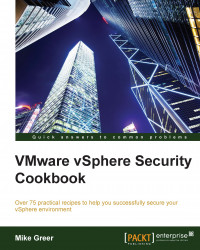Roles within vCenter are key to securing the overall virtualization platform not only from outside attacks but from internal attacks and accidental misconfiguration. As pointed out in Chapter 3, Configuring Virtual Machine Security, an individual with administrative permissions to a VM can not only manage it but can also log in and extract information from the VM if proper safeguards are not put in place.
The default roles in vCenter are the following:
No access
Read-only
Administrator
Sample roles
Virtual machine power user (sample)
Virtual machine user (sample)
Resource pool administrator (sample)
VMware Consolidated Backup user (sample)
Datastore consumer (sample)
Network administrator (sample)