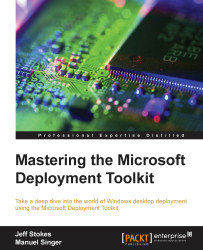If we've completed the previous steps, we'll be rewarded with a reference share as shown in the following image, under Deployment Shares:

Clicking on MDT Reference Share will give us a view of some folders. These mirror, to some extent, is the flat filesystem that we have created:

As opposed to the filesystem shown in the following screenshot:

Note the presence of or absence of an attribute, depending on your scenario requirements, matching folders. MDT is keeping some records out of the user interface (UI) for us. This is quite intentional.
Tip
For typical best practice, one does not have to go into the actual filesystem for anything. In fact, all the times I've had to modify the filesystem rather than the UI, I was doing something I either shouldn't have been doing (we'll call it experimenting) or trying to fix something someone else had done (by their experimenting).