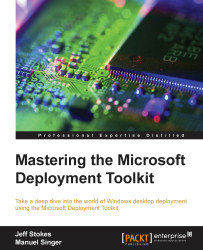Microsoft Deployment Toolkit (MDT) 2013 is a lightweight task sequencing environment and has a well-established community of IT professionals that use it. It's fully supported by Microsoft and is available for free.
"Q: Why is it still "MDT 2013" when the year is almost 2016? Two primary reasons. First, we have only made minor changes to MDT which in our opinion does not constitute a major version revision. Second, per the MDT support lifecycle, a new major version will drop support for MDT 2012 Update 1 which still supports legacy platforms." | ||
| --Aaron Czechowski, Senior Program Manager | ||
With its support for Windows 7 and higher versions, including Windows 10 and Windows Server 2008 R2 and higher versions, it is the ideal tool for golden image creation and image deployment. This article will help you understand the important imaging techniques and build up your own MDT 2013 environment.
Chapter 1, Imaging Concepts and Theory, covers the basic terminology of imaging, when to use thick versus thin versus hybrid images, and why deployment changed in Vista and higher versions. Furthermore, the reader will learn the concepts behind reference image versus deployment image, where to integrate patches and why, and what apps and drivers are from the MDT perspective.
Chapter 2, Setting Up Your Environment, explains how to construct an MDT environment from scratch. This chapter will be a walkthrough of the different installation options and will explain why I recommend a particular configuration for production environments.
Chapter 3, Creating Reference Images, helps to understand the principles of a reference image and how it applies to the organization. Sysprep practices, patching, maintenance, and bitness will be covered in depth.
Chapter 4, Default User Profile Customization, covers the intricacies of customizing the default user profile from version to version of Windows. Tools and concepts available to brand the image, tweaking settings prior to deployment, and supported methods of doing so will be discussed in this chapter.
Chapter 5, CustomSettings.ini and Task Sequence, covers the CustomSettings.ini file and task sequence engine in detail and depth. Tips for customizing the deployment share, enabling logging, branding, and more will be covered here.
Chapter 6, Drivers, explains how driver handling can be a challenge for larger organizations. We’ll cover driver concepts, when drivers are applications and when they are drivers and how to handle both scenarios, and also mandatory driver profiles.
Chapter 7 , Image Deployment, focuses on the deployment share configuration, deployment best practices, and guidelines on securing the deployment share.
Chapter 8, USMT - The User State Migration Tool, covers USMT in depth, configuration of XML files, walkthroughs of the process, and troubleshooting. This also includes XML configuration and customization, USMT process top to bottom, and troubleshooting.
Chapter 9, Troubleshooting Deployment Logs, shows what to do when things go wrong. How to read MDT logs, which log file contains what data, how to interpret the binary error codes, and frequent pitfalls will be covered as well. We will also cover error code resolution, MDT log files, Trace32, and error messages.
Chapter 10, Validating the Image, covers Driver Verifier and Windows Performance Toolkit for image validation scenarios. We will talk about different tools that can be used to validate the image, check for bad drivers and poor performance, articulate the cost of purchasing lower-end hardware for management, and the operational and performance costs of anti-malware, antivirus, and other security-auditing software.
Chapter 11, Database, UserExit Scripts, and Web Services, explains the ability to web frontend the MDT implementation, as well as how to utilize the database capabilities of MDT for deeper deployment options. Also, we’ll discuss a little about UserExit scripts. We’ll get into the whys and hows of UserExit scripts, what options are available, and when to use them.
Appendix, Additional Enterprise Configuration Items, discusses some considerations of the Windows 10 tool set, as well as some configuration suggestions for secure environments.
MDT 2013 Update 2 (6.3.8330), Windows Assessment and Deployment Kit (ADK) for Windows 10, Windows Server 2012 R2 x64 or Windows 10 installation with Hyper-V enabled, and ISOs of the OS and software you want to image/deploy will be required for this book.
This book is for IT professionals who want to take a deeper look into imaging techniques and setting up a MDT 2013 environment.
In this book, you will find a number of text styles that distinguish between different kinds of information. Here are some examples of these styles and an explanation of their meaning.
Code words in text, database table names, folder names, filenames, file extensions, pathnames, dummy URLs, user input, and Twitter handles are shown as follows: "The ADK comes as a web installer, adksetup.exe, by the way."
A block of code is set as follows:
[Default] DeployRoot=\\mdt-share\Reference Share UserID=< > UserDomain=< > UserPassword=< > SkipBDDWelcome=YES
When we wish to draw your attention to a particular part of a code block, the relevant lines or items are set in bold:
<var name="ISDESKTOP">
<![CDATA[ True ]]>
</var>Any command-line input or output is written as follows:
msiexec /i EnterpriseFoxitReader605.0618_enu.msi /qn
New terms and important words are shown in bold. Words that you see on the screen, for example, in menus or dialog boxes, appear in the text like this: "The primary area we are concerned with is the Deployment Shares line, which we will select with the mouse, and then right-click to select New Deployment Share."
Feedback from our readers is always welcome. Let us know what you think about this book-what you liked or disliked. Reader feedback is important for us as it helps us develop titles that you will really get the most out of.
To send us general feedback, simply e-mail [email protected], and mention the book's title in the subject of your message.
If there is a topic that you have expertise in and you are interested in either writing or contributing to a book, see our author guide at www.packtpub.com/authors.
Now that you are the proud owner of a Packt book, we have a number of things to help you to get the most from your purchase.
We also provide you with a PDF file that has color images of the screenshots/diagrams used in this book. The color images will help you better understand the changes in the output. You can download this file from https://www.packtpub.com/sites/default/files/downloads/MasteringTheMicrosoftDeploymentToolkit_ColorImages.pdf.
Although we have taken every care to ensure the accuracy of our content, mistakes do happen. If you find a mistake in one of our books-maybe a mistake in the text or the code-we would be grateful if you could report this to us. By doing so, you can save other readers from frustration and help us improve subsequent versions of this book. If you find any errata, please report them by visiting http://www.packtpub.com/submit-errata, selecting your book, clicking on the Errata Submission Form link, and entering the details of your errata. Once your errata are verified, your submission will be accepted and the errata will be uploaded to our website or added to any list of existing errata under the Errata section of that title.
To view the previously submitted errata, go to https://www.packtpub.com/books/content/support and enter the name of the book in the search field. The required information will appear under the Errata section.
Piracy of copyrighted material on the Internet is an ongoing problem across all media. At Packt, we take the protection of our copyright and licenses very seriously. If you come across any illegal copies of our works in any form on the Internet, please provide us with the location address or website name immediately so that we can pursue a remedy.
Please contact us at [email protected] with a link to the suspected pirated material.
We appreciate your help in protecting our authors and our ability to bring you valuable content.
If you have a problem with any aspect of this book, you can contact us at [email protected], and we will do our best to address the problem.