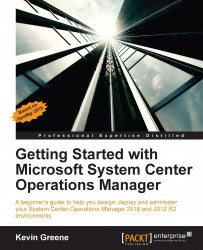Now that we've introduced you to the Operations console and its associated workspaces, it's time to discuss the Web console. Think of this console as the 'Lite' version of the Operations console.
This console only includes the Monitoring and My Workspace views and is targeted at users that don't really need to interact with OpsMgr as an Administrator or Advanced Operator.
In Figure 3.41 you can see that even though we're logged on with an OpsMgr Administrator account, our options are limited - due to the Web console not having access to the Authoring, Reporting and Administration workspaces.

Figure 3.41: OpsMgr Web console
Although limited, the Web console can still prove useful for providing users with an overview of the monitoring environment without the need to install the full Operations console. With a few tweaks, it can be configured to display OpsMgr dashboards on a wall mounted monitor in a service desk or network operations center.
If you'd like to display...