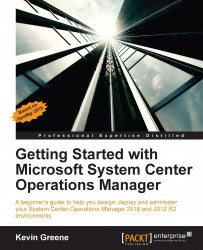System Center Operations Manager (OpsMgr) is Microsoft's flagship solution for monitoring private, public, and hybrid cloud environments. Its a best-of-breed monitoring tool for Microsoft operating system and application workloads; it also has the ability to monitor datacenter hardware components, such as servers, network devices, SAN's, UPS's, and even air-conditioning units, along with a wide range of cross-platform UNIX and Linux operating systems.
Without a proper understanding of how all these monitoring capabilities can come together centrally within OpsMgr, you will find administering it becomes a complex challenge. The aim of this book is to address that challenge and break down the barriers of complexity to help you get up and running with your monitoring scenarios within a relatively short space of time.
Chapter 1, Introduction to System Center Operations Manager, aims to provide an overview of the System Center suite of datacenter management components, including an introduction to OpsMgr and its core features.
Chapter 2, Installing System Center Operations Manager, covers the design and deployment of your first OpsMgr management group.
Chapter 3, Exploring the Consoles, walks you through the various views and settings that can be found across the different workspaces in both the Operations console and the Web console.
Chapter 4, Deploying Agents, focuses on deploying and managing Windows agents in single or multiple management groups. This chapter also demonstrates how to deploy cross-platform agents to your UNIX/Linux computers.
Chapter 5, Working with Management Packs, includes an overview of what a management pack is, some tips on where to download them from as well as walk-through's to show you how to import, export, and manage them.
Chapter 6, Managing Network Devices, provides information about the out-of-box network monitoring capability of OpsMgr, which can use SNMP or ICMP communications to monitor your network devices.
Chapter 7, Configuring Service Models with Distributed Applications, takes an often under-utilized feature of OpsMgr and provides step-by-step information to help you create models of your IT services for maximum monitoring visibility.
Chapter 8, Alert Tuning the Easy Way, presents process-driven methods and real-world tips to ensure excessive alert noise is kept to a minimum and your alert views stay manageable.
Chapter 9, Visualizing Your IT with Dashboards, shows how to configure and populate built-in dashboard templates with the various widgets on offer as well as introducing you to some hidden dashboard treasures that will maximize the visibility of the IT services monitored within your organization.
Chapter 10, Creating Alert Subscriptions and Reports, covers the creation of alert notification channels, subscribers, and custom subscriptions. In this chapter, we also dive into the powerful reporting feature of OpsMgr to help you create and customize the type of reports that your senior-level IT managers and teams request on a regular basis.
Chapter 11, Backing Up, Maintenance and Troubleshooting, focuses on backing up and optimizing your OpsMgr environment. You will also discover how to work with Maintenance Mode, deploy update rollups, and troubleshoot common OpsMgr issues.
To complete all the exercises in this book, it's preferable to have access to four servers (virtual or physical) along with downloaded copies of the latest supported media versions of OpsMgr and SQL.
The four servers will be configured using the step-by-step examples discussed in Chapter 2, Installing System Center Operations Manager and will end up with the following roles:
Server 1: SQL Server hosting the OpsMgr databases and Reporting Server role
Server 2: OpsMgr RMS Emulator, Web and Operations console roles
Server 3: OpsMgr Secondary Management Server and Operations console roles
Server 4: OpsMgr Gateway Server role
If you're working through this book with limited server resources at your disposal, then for testing purposes, feel free to co-locate the roles from Servers 1 - 3 on a single server and then deploy the Gateway Server role on a second server.
The target audience for this book is the IT Pro or System Administrator who wants to deploy and use System Center Operations Manager but has no previous knowledge of the product.
As a Getting Started book, our primary objective is to equip you with the knowledge you need to feel comfortable when working with common monitoring scenarios in OpsMgr. With this in mind, deep-diving into less-common OpsMgr features such as Audit Collection Services (ACS), Agentless Exception Monitoring (AEM) and Application Performance Monitoring (APM) has been intentionally omitted.
In this book, you will find a number of text styles that distinguish between different kinds of information. Here are some examples of these styles and an explanation of their meaning.
Code words in text, database table names, folder names, filenames, file extensions, pathnames, dummy URLs, user input, and Twitter handles are shown as follows: "Copy the MOMCertImport.exe utility to a location on your C drive."
A block of code is set as follows:
Import-Module ServerManager Add-WindowsFeature Web-Server,NET-Framework-Core,NET-HTTP-Activation,NET-WCF-HTTP-Activation45,Web-Mgmt-Console,Web-Net-Ext,Web-Net-Ext45,Web-Static-Content,Web-Default-Doc,Web-Dir-Browsing,Web-Http-Errors,Web-Http-Logging,Web-Request-Monitor,Web-Filtering,Web-Stat-Compression,Web-ISAPI-Ext,Web-ISAPI-Filter,Web-Metabase,Web-Asp-Net,Web-Windows-Auth,Windows-Identity-Foundation –restart
When we wish to draw your attention to a particular part of a code block, the relevant lines or items are set in bold:
Param([string]$subscription)
Import-Module OperationsManager
Get-SCOMNotificationSubscription | where {$_.displayname -like $subscription} | Disable-SCOMNotificationSubscription
New terms and important words are shown in bold. Words that you see on the screen, for example, in menus or dialog boxes, appear in the text like this: "The last thing you need to do now is to enable the Server Proxy setting on the new Gateway server."
Feedback from our readers is always welcome. Let us know what you think about this book—what you liked or disliked. Reader feedback is important for us as it helps us develop titles that you will really get the most out of.
To send us general feedback, simply e-mail <[email protected]>, and mention the book's title in the subject of your message.
If there is a topic that you have expertise in and you are interested in either writing or contributing to a book, see our author guide at www.packtpub.com/authors.
Now that you are the proud owner of a Packt book, we have a number of things to help you to get the most from your purchase.
Although we have taken every care to ensure the accuracy of our content, mistakes do happen. If you find a mistake in one of our books—maybe a mistake in the text or the code—we would be grateful if you could report this to us. By doing so, you can save other readers from frustration and help us improve subsequent versions of this book. If you find any errata, please report them by visiting http://www.packtpub.com/submit-errata, selecting your book, clicking on the Errata Submission Form link, and entering the details of your errata. Once your errata are verified, your submission will be accepted and the errata will be uploaded to our website or added to any list of existing errata under the Errata section of that title.
To view the previously submitted errata, go to https://www.packtpub.com/books/content/support and enter the name of the book in the search field. The required information will appear under the Errata section.
Piracy of copyrighted material on the Internet is an ongoing problem across all media. At Packt, we take the protection of our copyright and licenses very seriously. If you come across any illegal copies of our works in any form on the Internet, please provide us with the location address or website name immediately so that we can pursue a remedy.
Please contact us at <[email protected]> with a link to the suspected pirated material.
We appreciate your help in protecting our authors and our ability to bring you valuable content.
If you have a problem with any aspect of this book, you can contact us at <[email protected]>, and we will do our best to address the problem.