-
Book Overview & Buying
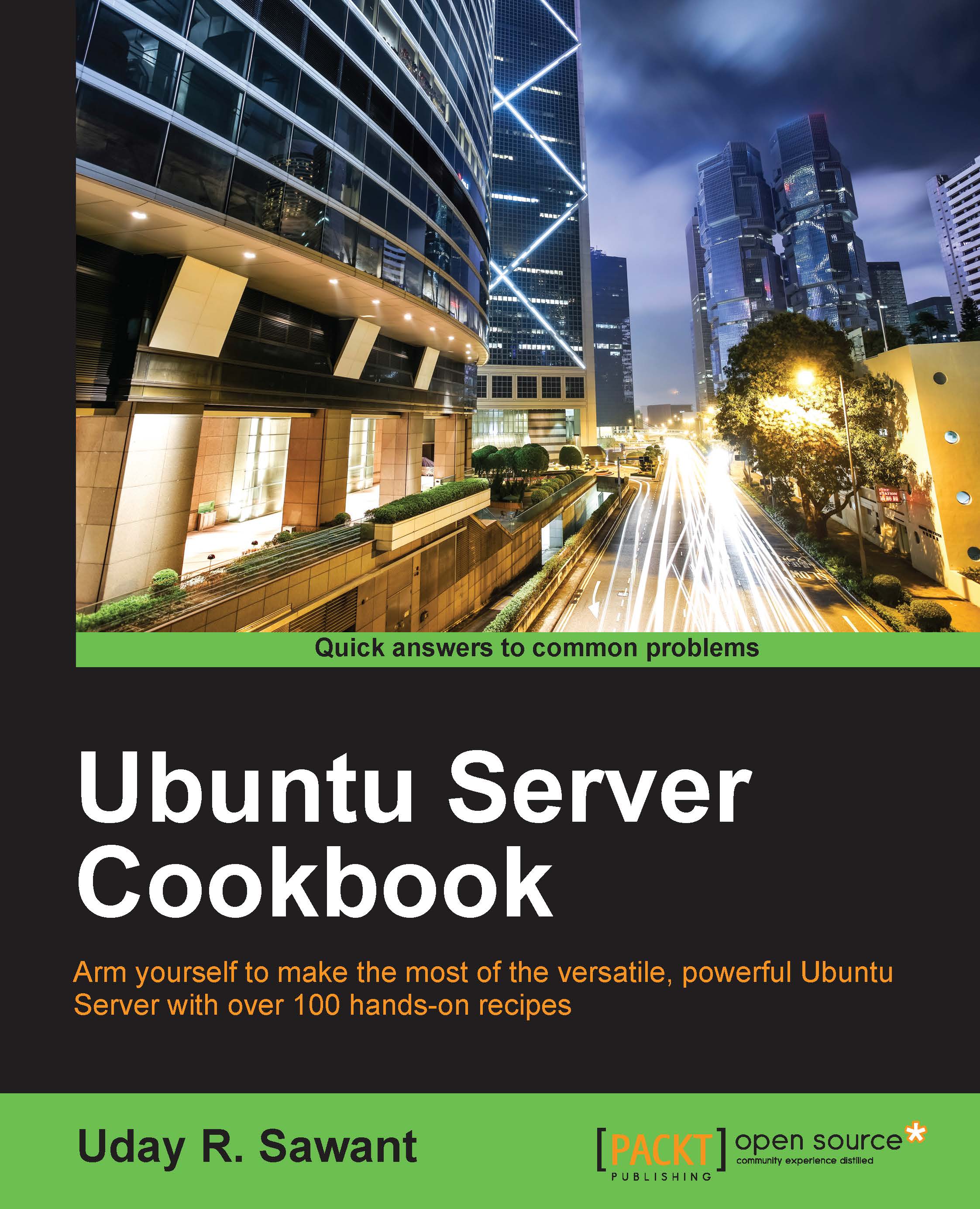
-
Table Of Contents
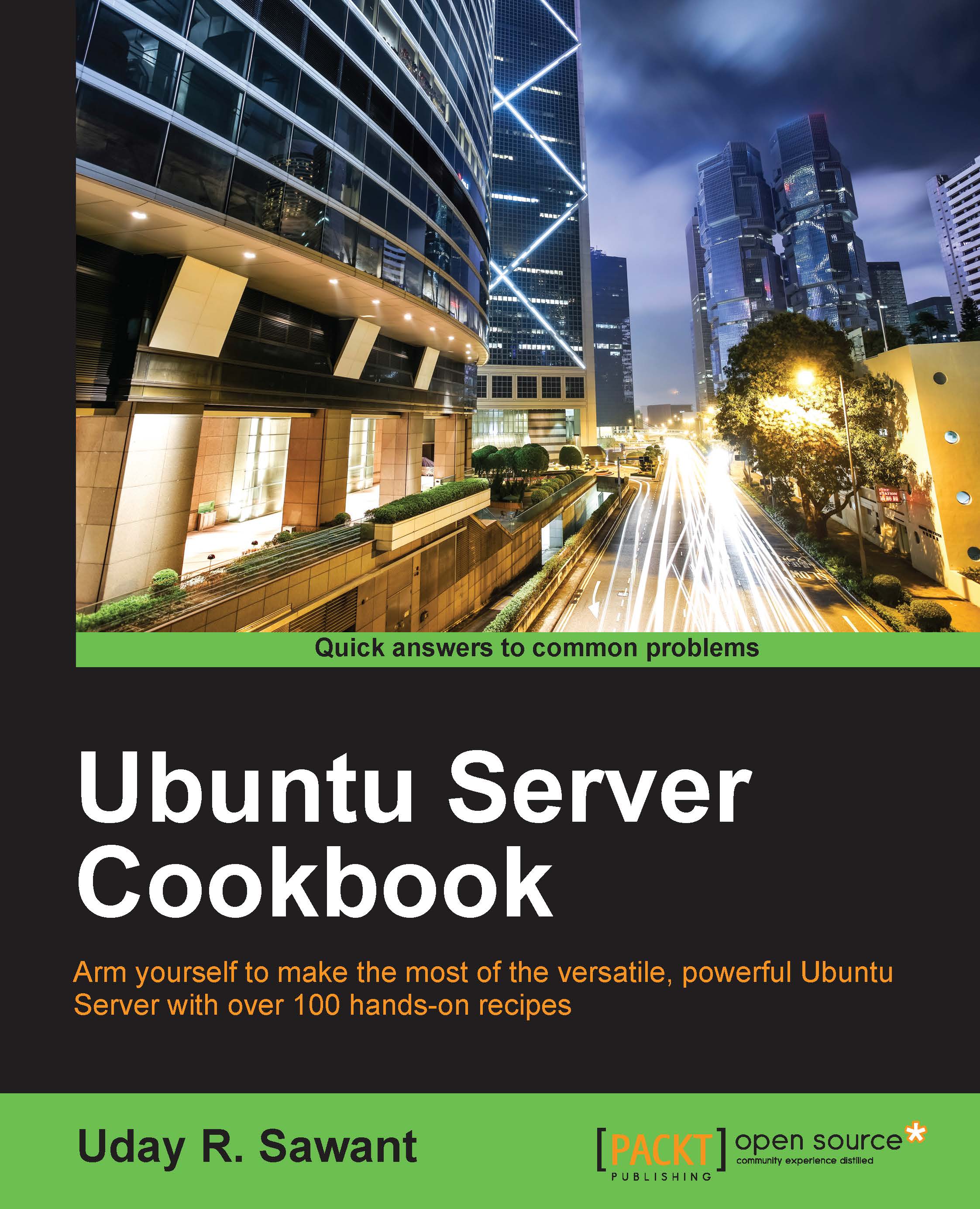
Ubuntu Server Cookbook
By :
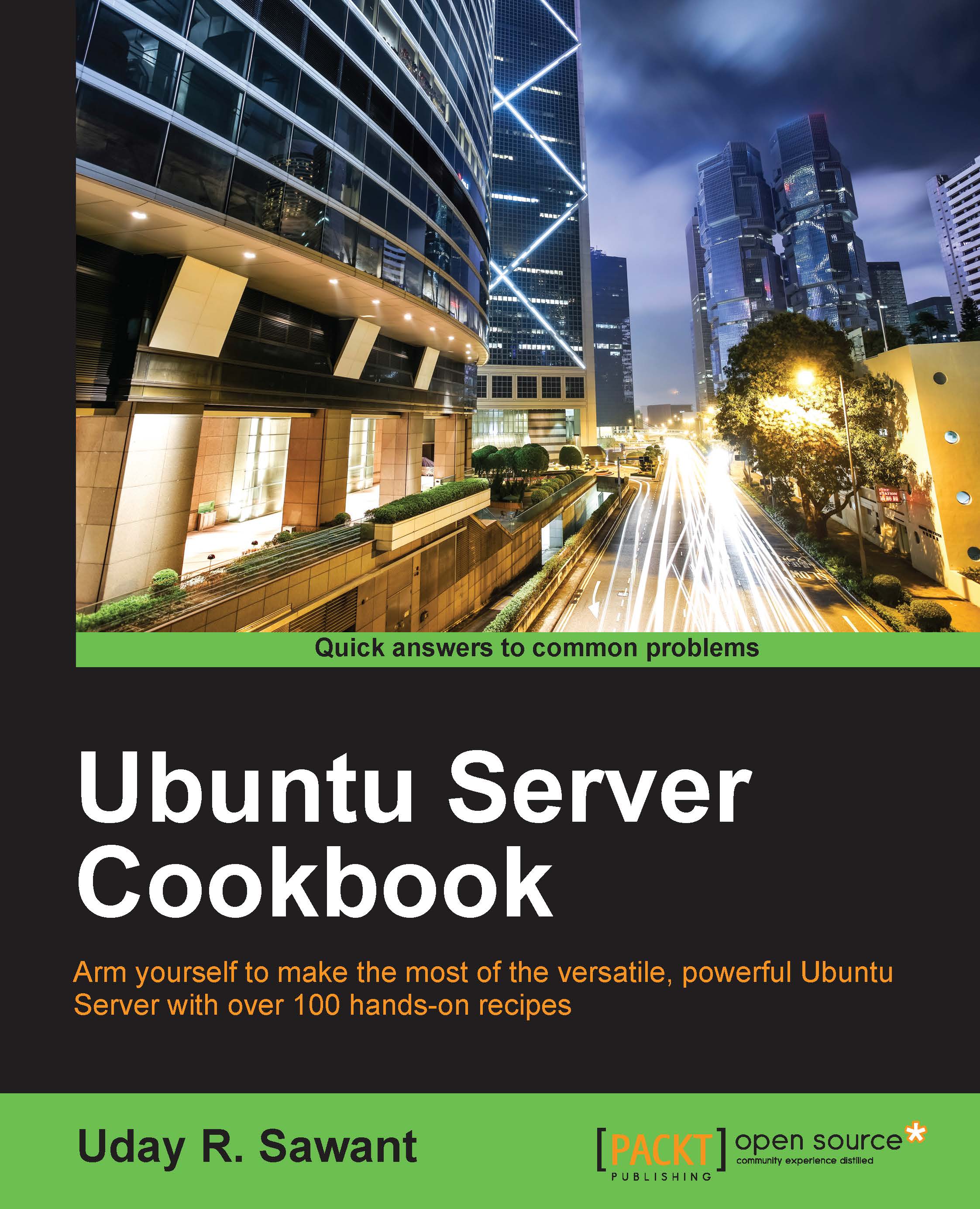
Ubuntu Server Cookbook
By:
Overview of this book
Ubuntu is one of the most secure operating systems and defines the highest level of security as compared other operating system. Ubuntu server is a popular Linux distribution and the first choice when deploying a Linux server. It can be used with a $35 Raspberry Pi to top-notch, thousand-dollar-per-month cloud hardware. Built with lists that there are 4 million + websites built using Ubuntu. With its easy-to-use package management tools and availability of well-known packages, we can quickly set up our own services such as web servers and database servers using Ubuntu.
This book will help you develop the skills required to set up high performance and secure services with open source tools. Starting from user management and an in-depth look at networking, we then move on to cover the installation and management of web servers and database servers, as well as load balancing various services. You will quickly learn to set up your own cloud and minimize costs and efforts with application containers. Next, you will get to grips with setting up a secure real-time communication system. Finally, we’ll explore source code hosting and various collaboration tools. By the end of this book, you will be able to make the most of Ubuntu’s advanced functionalities.
Table of Contents (16 chapters)
Preface
 Free Chapter
Free Chapter
1. Managing Users and Groups
2. Networking
3. Working with Web Servers
4. Working with Mail Servers
5. Handling Databases
6. Network Storage
7. Cloud Computing
8. Working with Containers
9. Streaming with Ampache
10. Communication Server with XMPP
11. Git Hosting
12. Collaboration Tools
13. Performance Monitoring
14. Centralized Authentication Service
Index
