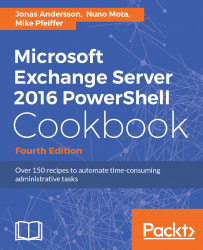In every organization, there are always mailboxes with sensitive information. These might be the mailboxes of the CEO, directors, users from the HR or Payroll departments, or simply mailboxes for which you have to perform discovery actions to demonstrate compliance with regulatory or legal requirements. Although normally administrators are not concerned with the content of users' mailboxes, there might be someone less honest that attempts to access someone's mailbox in order to obtain information of value for their own benefit.
Administrators can implement Mailbox Audit Logging and run audit reports to obtain details regarding actions taken on a mailbox. After enabling an audit for one or more mailboxes and configuring the level of detail that we want to capture, audit entries are captured in the Audit subfolder of the Recoverable Items...