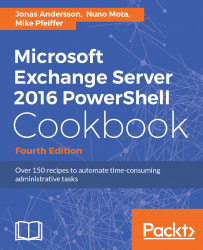To complete the recipes in this book, you'll need the following:
- PowerShell v5, which is installed by default on Windows 10 and Windows Server 2016, is recommended, but v4 will work for the majority of the recipes.
- Ideally, your Exchange Servers will run on Windows Server 2016, but they can also run on Windows Server 2012 R2, if preferred.
- A fully operational lab environment with an Active Directory forest and Exchange organization is needed.
- You'll need to have at least one Microsoft Exchange 2016 server, but note that some topics such as Database Availability Groups require two servers.
- It is assumed that the account you are using is a member the Organization Management role group. The user account used to install Exchange 2016 is automatically added to this group.
- If possible, you'll want to run the commands, scripts, and functions in this book from a client machine. The 64-bit version of Windows 10 with the Exchange 2016 Management Tools installed is a good choice. You can also run the tools on Windows 8.1, for example. Each client will need some additional prerequisites in order to run the tools, so refer to Microsoft's TechNet documentation for full details.
- If you don't have a client machine, you can run the management shell from an Exchange 2016 server.
- Chapter 14, Scripting with the Exchange Web Services Managed API requires the Exchange Web Services Managed API version 2.2, which can be downloaded from the following URL: http://www.microsoft.com/en-us/download/details.aspx?id=42951
The code samples in this book should be run in a lab environment and fully tested before being deployed into production. If you don't have a lab environment set up, you can download the software from http://technet.microsoft.com/en-us/exchange/ and then build the servers on your preferred virtualization engine.