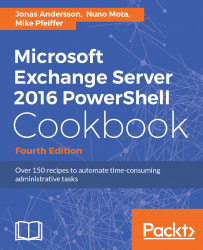In this recipe, we are going to take a look at how we can verify the size of the mailbox databases. This is fairly simple and the information can easily be retrieved using the Get-MailboxDatabase cmdlet. In this recipe, we will take a look at how to report on mailbox database size using the Exchange Management Shell for Exchange 2016.
Reporting on mailbox database size
How to do it...
To retrieve the total size for each mailbox database, use the following command:
Get-MailboxDatabase -Status | select-object Name,DatabaseSize
The output from this command might look something like this: