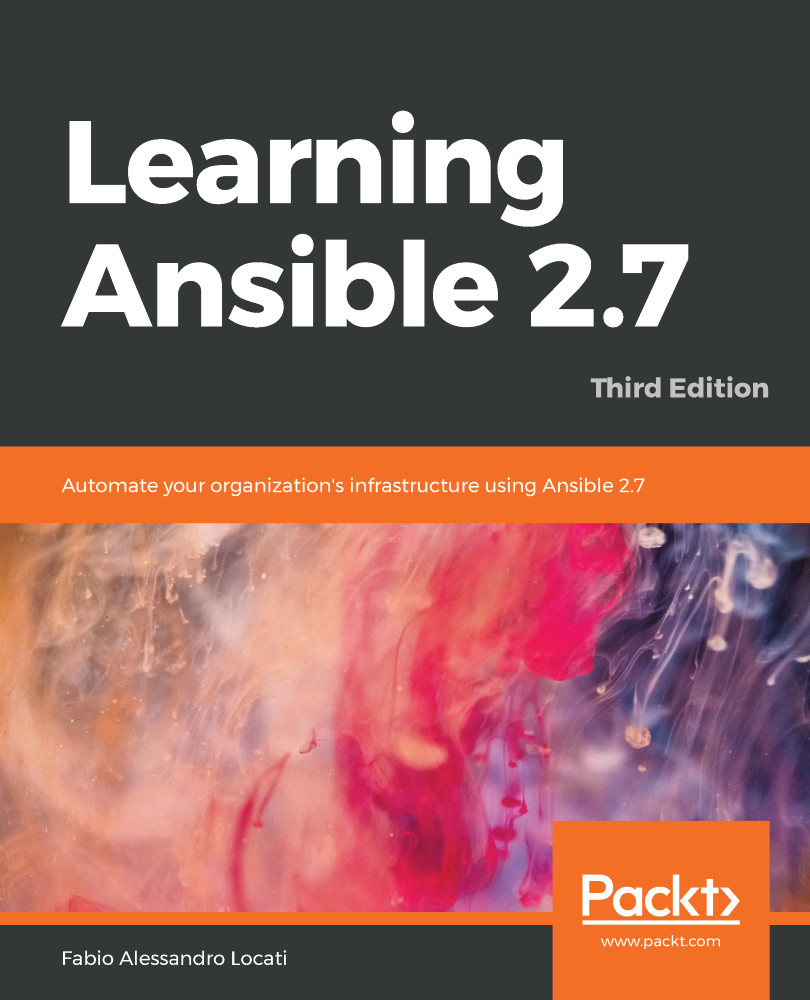For the reasons that we have just seen, and because of its huge popularity, I suggest always using Git for your Ansible repositories.
There are a few suggestions that I always provide to the people I talk to, so that Ansible gets the best out of Git:
- Create environment branches: Creating environment branches, such as dev, prod, test, and stg, will allow you to easily keep track of the different environments and their respective update statuses. I often suggest keeping the master branch for the development environment, since I find that many people are used to pushing new changes directly to the master. If you use a master for a production environment, people can inadvertently push changes in the production environment when they wanted to push them in a development environment.
- Always keep environment branches stable: One of the big advantages of having...