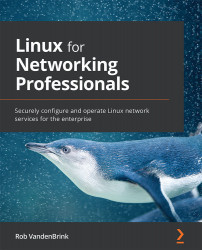Summary
With the discussion of DHCP wrapped up, you should now have the tools available to build a basic DHCP server for your organization, both for local subnets and remotes. You should also be able to implement basic security to prevent rogue DHCP servers from operating on your network. Basic data extraction from the active lease table and DHCP logging should be part of your organization's toolkit.
In combination, this should cover the needs of most organizations in terms of installation, configuration, and troubleshooting, as well as using DHCP for both an inventory input and in incident response.
In the next chapter, we'll continue to add core network services to our Linux host. The next step in our journey will be using Public Key Infrastructure (PKI) – using private and public certificate authorities and certificates to help secure our infrastructure.