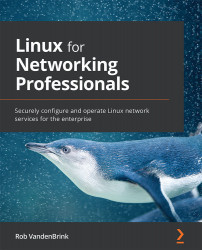Layer 2 – relating IP and MAC addresses using ARP
With the OSI model firmly in place, we can see that our discussion so far around IP addresses has been clustered around Layer 3. This is where regular people, and even many IT and networking people, tend to consider the network path to stop in their understanding – they can follow the path down that far and consider the rest to be a black box. But as a networking professional, Layers 1 and 2 are extremely important – let's start with Layer 2.
Theoretically, MAC addresses are the addresses that are burned into each network interface. While this is normally true, it's also an easy thing to change. What is the MAC address though? It's a 12-digit (6-byte/48-bit) address, normally shown in hexadecimal. When displayed, each byte or double-byte is usually separated by . or -. So typical MAC addresses might be 00-0c-29-3b-73-cb or 9a93.5d84.5a69 (showing both common representations).
In practice, these...