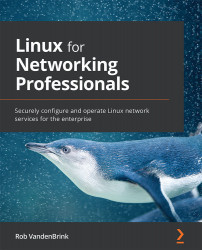Datacenter load balancer design considerations
Load balancing has been part of larger architectures for decades, which means that we've gone through several common designs.
The "legacy" design that we still frequently see is a single pair (or cluster) of physical load balancers that service all the load balanced workloads in the datacenter. Often, the same load balancer cluster is used for internal and external workloads, but sometimes, you'll see one internal pair of load balancers on the internal network, and one pair that only services DMZ workloads (that is, for external clients).
This model was a good approach in the days when we had physical servers, and load balancers were expensive pieces of hardware.
In a virtualized environment, though, the workload VMs are tied to the physical load balancers, which complicates the network configuration, limits disaster recovery options, and can often result in traffic making multiple "loops" between...