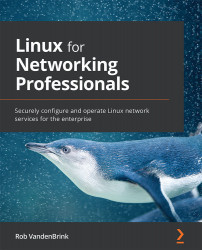Chapter 7 – DHCP Services on Linux
- First, this may be a problem only for the person who called the Helpdesk. Make sure that this is a branch-wide issue. Make sure that the person who called is plugged into the network (or is associated properly if they are wireless). Make sure that they are not working from home; if they're not even in the office, then this isn't likely a problem with your server.
With the Do we have a problem questions done, see if you can reach anything in the remote office. If the WAN link, VPN link, router, or switches for the office are not all working, then DHCP won't be working either. Make sure that you can ping or otherwise test each of these devices before digging too deep into the DHCP side of things.
Next, start by ensuring that the DHCP server is actually working. Check whether the service is running – note that the following
systemctlcommand provides you with some of the recent DHCP packet information:$ systemctl status...