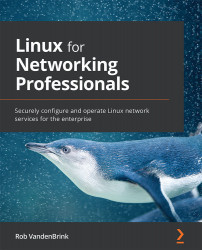Virtualization
Virtualization has played a major role in the adoption of Linux and the ability to work with multiple distributions at once. With a local hypervisor, a network professional can run dozens of different "machines" on their laptop or desktop computers. While VMware was the pioneer in this space (desktop and dedicated virtualization), they have since been joined by Xen, KVM, VirtualBox, and QEMU, just to name a few. While the VMware products are all commercial products (except for VMware Player), the other solutions listed are, at the time of writing, still free. VMware's flagship hypervisor, ESXi, is also available for free as a standalone product.
Linux and cloud computing
The increasing stability of Linux and the fact that virtualization is now mainstream has, in many ways, made our modern-day cloud ecosystems possible. Add to this the increasing capabilities of automation in deploying and maintaining backend infrastructure and the sophistication available to the developers of web applications and Application Programming Interfaces (APIs), and what we get is the cloud infrastructures of today. Some of the key features of this are as follows:
- A multi-tenant infrastructure, where each customer maintains their own instances (virtual servers and virtual data centers) in the cloud.
- Granular costing either by month or, more commonly, by resources used over time.
- Reliability that it is as good or better than many modern data centers (though recent outages have shown what happens when we put too many eggs in the same basket).
- APIs that make automating your infrastructure relatively easy, so much so that for many companies, provisioning and maintaining their infrastructure has become a coding activity (often called Infrastructure as Code).
- These APIs make it possible to scale up (or down) on capacity as needed, whether that is storage, computing, memory, session counts, or all four.
Cloud services are in business for a profit, though – any company that has decided to "forklift" their data center as is to a cloud service has likely found that all those small charges add up over time, eventually reaching or surpassing the costs of their on-premises data center. It's still often attractive on the dollars side, as those dollars are spent on operational expenses that can be directly attributed more easily than the on-premises capital expenditure model (commonly called Cap-Ex versus Op-Ex models).
As you can see, moving a data center to a cloud service does bring lots of benefits to an organization that likely wouldn't have the option to in the on-premises model. This only becomes more apparent as more cloud-only features are utilized.