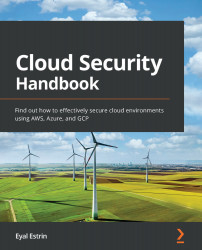Securing containers
Following VMs, the next evolution in the compute era is containers.
Containers behave like VMs, but with a much smaller footprint.
Instead of having to deploy an application above an entire operating system, you could use containers to deploy your required application, with only the minimum required operating system libraries and binaries.
Containers have the following benefits over VMs:
- Small footprint: Only required libraries and binaries are stored inside a container.
- Portability: You can develop an application inside a container on your laptop and run it at a large scale in a production environment with hundreds or thousands of container instances.
- Fast deployment and updates compared to VMs.
The following diagram presents the architectural differences between VMs and containers:
Figure 2.1 – VMs versus containers
If you are still in the development phase, you can install a container engine on your...