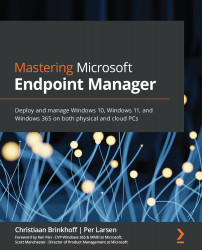Identity roles and privileges for Microsoft Intune
In order to configure MEM, you first have to make sure that you have the required privileges to do so. The first user created in your Azure Active Directory (AD) tenant will automatically become the global admin, as a member of the Global Admin role. The Global Admin role has full Microsoft Intune rights.
There are also other roles that could help you in delegating access as part of your user-role design. Some of the next steps for Intune require the Global Admin role, so we recommend using this type of account for the initial setup.
Here's a list of the supported roles within MEM.
Compliance Administrator
Users with this role have permission to manage compliance-related features in the Microsoft 365 compliance center, Azure, the Microsoft 365 admin center, and Microsoft Compliance Center.
Users with this role can view all Intune audit data.
Compliance Data Administrator
Users with this role have permission...