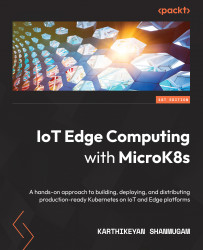Summary
In this chapter, we looked at techniques for exposing Services outside the cluster and we've seen how load balancers can expose applications to the outside network. Incoming requests are routed to your application using a load balancer's single IP address. MetalLB implements the LoadBalancer Kubernetes service. When a LoadBalancer Service is requested, MetalLB assigns an IP address from a preset range to the client and informs the network that the IP resides in the cluster.
We have also seen the NGINX Ingress Controller option, which is a common Kubernetes Ingress option. MetalLB, which can be deployed in the same Kubernetes cluster along with Ingress, can also be used as a load balancer. NodePort is another way to expose the Ingress controller to the outside world. Both options were discussed in this chapter, along with different examples.
In the next chapter, we will be covering how to monitor the health of infrastructure and applications using tools such...