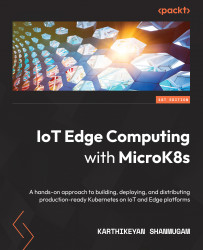Understanding jobs and CronJobs
In this section, we will learn how to use Kubernetes jobs to build temporary pods that do certain tasks. CronJobs are similar to jobs, but they run tasks according to a set schedule.
Jobs
A job launches one or more pods and continues to try executing them until a specific number of them succeed. The job keeps track of how many pods have been completed successfully. The task (that is, the job) is completed when a certain number of successful completions is met.
When you delete a job, it also deletes all the pods it created. Suspending a job causes all the current pods to be deleted until the job is resumed. The following code shows a job config that runs every minute and prints example Job Pod is Running as its output:
apiVersion: batch/v1
kind: Job
metadata:
name: example-job
spec:
template:
spec:
containers:
- name: example-job
image: busybox
command: ['echo', 'echo example Job Pod is Running']
restartPolicy: OnFailure
backoffLimit: 4
The most commonly used kubectl commands concerning jobs are as follows:
- The
createorapplycommand creates the pod:kubectl apply -f FILENAME.
For example, the kubectl apply -f ./jobs-deployment.yaml command will create new jobs from the jobs-deployment.yaml YAML file.
- The
describe jobscommand indicates the details of the jobs:kubectl describe jobs <<job name>>
CronJob
A CronJob is a job that is created regularly. It is equivalent to a single line in a crontab (cron table) file. It executes a job that is written in Cron format regularly.
CronJobs are used to automate common processes such as backups and report generation. You can decide when the work should begin within that period by setting each of those jobs to repeat indefinitely (for example, once a day, week, or month).
The following is an example of a CronJob that prints the example-cronjob Pod is Running output every minute:
apiVersion: batch/v1
kind: CronJob
metadata:
name: example-cronjob
spec:
schedule: "*/1 * * * *"
jobTemplate:
spec:
template:
spec:
containers:
- name: example-cronjob
image: busybox
imagePullPolicy: IfNotPresent
command:
- /bin/sh
- -c
- date; echo example-cronjob Pod is Running ; sleep 5
restartPolicy: OnFailure
Here, schedule: /1 * indicates that the crontab syntax is used in Linux systems.
Jobs and CronJobs are critical components of Kubernetes, particularly for performing batch processes and other critical ad hoc tasks. We'll examine service abstraction in the next section.