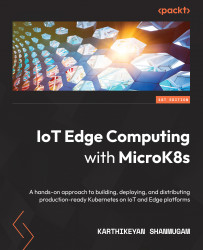Understanding deployments
Deployment allows you to make declarative changes to pods and ReplicaSets. You can provide a desired state for the deployment, and the deployment controller will incrementally change the actual state to the desired state.
Deployments can be used to create new ReplicaSets or to replace existing deployments with new deployments. When a new version is ready to go live in production, the deployment can easily handle the upgrade with no downtime by using predefined rules. The following diagram shows an example of a deployment:

Figure 1.8 – A deployment
The following is an example of a deployment. It creates a ReplicaSet to bring up three nginx pods:
apiVersion: apps/v1
kind: Deployment
metadata:
name: nginx-sample-deployment
labels:
app: nginx
spec:
replicas: 3
selector:
matchLabels:
app: nginx
template:
metadata:
labels:
app: nginx
spec:
containers:
- name: nginx
image: nginx:1:21
ports:
- containerPort: 80
In the preceding example, the following occurred:
- A deployment called
nginx-sample-deploymentis created, as indicated by themetadata.namefield. - The image for this deployment is set by the
Spec.containers.imagefield (nginx:latest). - The deployment creates three replicated pods, as indicated by the
replicasfield.
The most commonly used kubectl commands concerning deployment are as follows:
- The
applycommand creates the pod:kubectl apply -f FILENAME.
For example, the kubectl apply -f ./nginx-deployment.yaml command will create a new deployment from the nginx-deployment.yaml YAML file.
- The
get deploymentscommand checks the status of the deployment:kubectl get deployments
This will produce the following output:
NAME READY UP-TO-DATE AVAILABLE AGE nginx-sample-deployment 3/3 0 0 1s
The following fields are displayed:
NAMEindicates the names of the deployments in the namespace.READYshows how many replicas of the application are available.UP-TO-DATEshows the number of replicas that have been updated to achieve the desired state.AVAILABLEshows the number of available replicas.
AGEindicates the length of time the application has been running.- The
describe deploymentscommand indicates the details of the deployment:kubectl describe deployments
- The
deletecommand removes the deployment that was made by theapplycommand:kubectl delete -f FILENAME.
With that, we have learned that deployments are used to define the life cycle of an application, including which container images to use, how many pods you should have, and how they should be updated. In the next section, we will look at StatefulSets and DaemonSets.