Overview of this book
Are you facing challenges with developing, deploying, monitoring, clustering, storing, securing, and managing Kubernetes in production environments as you're not familiar with infrastructure technologies? MicroK8s - a zero-ops, lightweight, and CNCF-compliant Kubernetes with a small footprint is the apt solution for you.
This book gets you up and running with production-grade, highly available (HA) Kubernetes clusters on MicroK8s using best practices and examples based on IoT and edge computing.
Beginning with an introduction to Kubernetes, MicroK8s, and IoT and edge computing architectures, this book shows you how to install, deploy sample apps, and enable add-ons (like DNS and dashboard) on the MicroK8s platform. You’ll work with multi-node Kubernetes clusters on Raspberry Pi and networking plugins (such as Calico and Cilium) and implement service mesh, load balancing with MetalLB and Ingress, and AI/ML workloads on MicroK8s. You’ll also understand how to secure containers, monitor infrastructure and apps with Prometheus, Grafana, and the ELK stack, manage storage replication with OpenEBS, resist component failure using a HA cluster, and more, as well as take a sneak peek into future trends.
By the end of this book, you’ll be able to use MicroK8 to build and implement scenarios for IoT and edge computing workloads in a production environment.
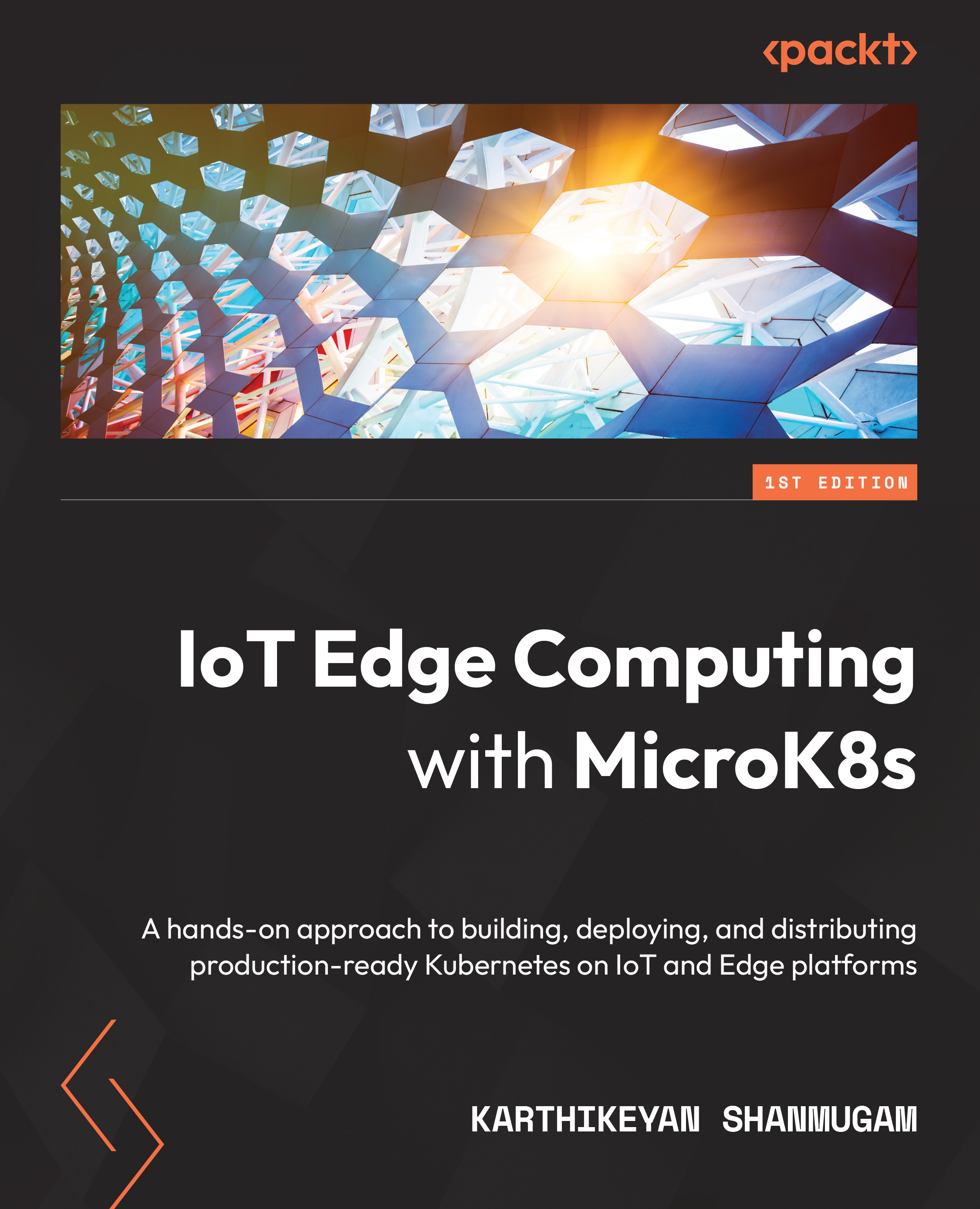
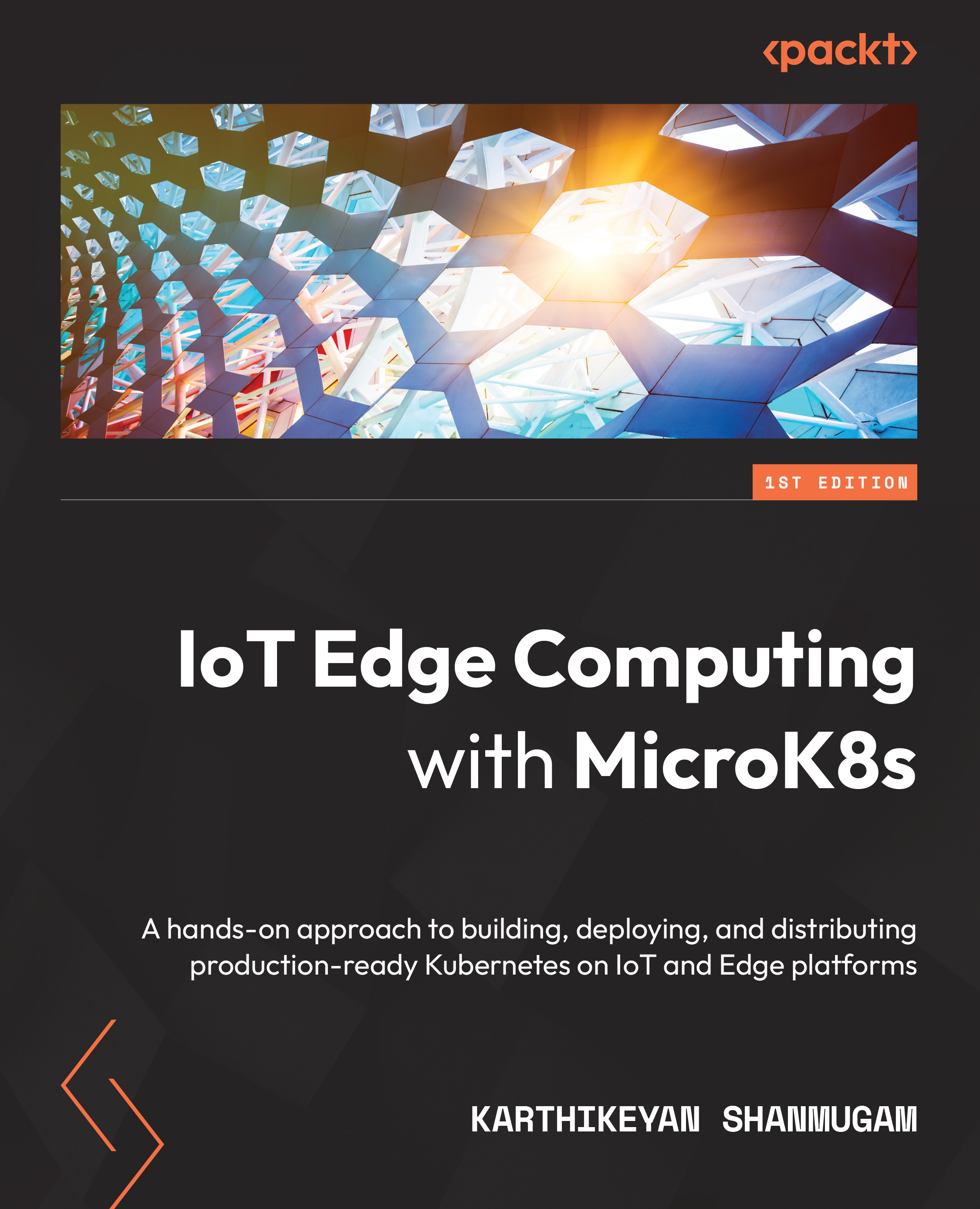
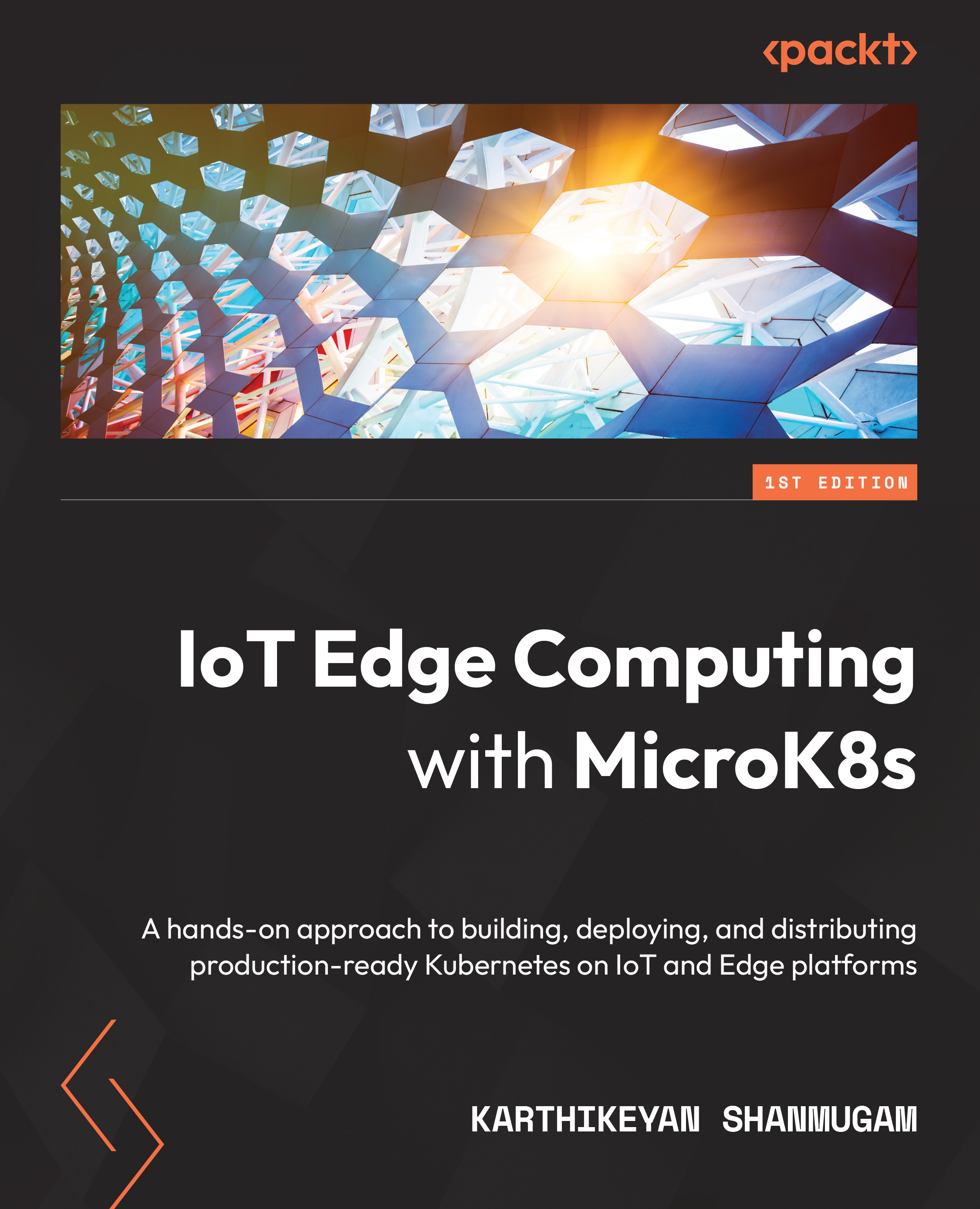
 Free Chapter
Free Chapter
