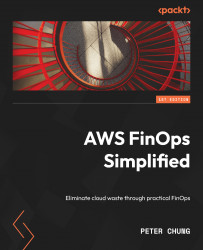Leveraging the CUR
In Chapter 3, Managing Inventory, we looked at how to use AWS Cost Explorer to quickly and easily track and monitor AWS cost and usage data. When accessing AWS Cost Explorer from the payer account, you have visibility into your AWS cost and usage across all AWS accounts in your organization. It’s easy to get started understanding your cost and usage data with AWS Cost Explorer because it is free to activate at a click of a button.
However, there are some limitations of Cost Explorer:
- It only provides data for the past 12 months. You will not be able to access cost and usage data for your AWS resources after a 12-month lookback period.
- Second, there are limitations around how granularly you are able to view your data. For example, Cost Explorer’s user interface only provides aggregate, group by views on a single dimension – you won’t be able to group by both AWS account ID and service type in one view.
- Third, it may not...