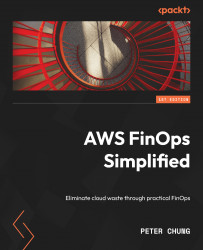Grouping tags with AWS Cost Categories
At this point, you are aware of the AWS tools that can help provide an inventory of resources across your accounts. You know that you can apply tags and associate resources with meaningful organizational assets such as owners, applications, cost centers, and BUs. Combining these strategies and tools can help you start to identify resources that you can terminate.
AWS Cost Categories provides an additional layer of resource management and cost visibility. There may be cases where your tagging strategy is either too granular or too coarse to provide the information you need. For example, perhaps you organize your accounts to support multiple applications. You have a structure that mimics the one shown here:
Figure 3.8 – Using AWS Cost Categories to group tags together
Applications A, B, and C are their own OU. Within each OU, there are three accounts to represent different environments. You initially assign tags...