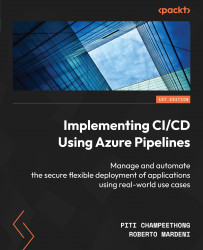Building and packaging applications and IaC
The applications in this solution are all container-enabled, a standard packaging mechanism that includes all operating system dependencies to allow them to run in many different hosting environments, making them extremely lightweight and portable.
For simplicity, the repository includes a docker-compose.yml file, which facilitates working with applications made of multiple services that must run at the same time.
This file defines the services and the location of their corresponding Dockerfile, the file that defines how the container must be built, and several other things, such as the ports or environment variables needed for the container to run.
In this chapter, the SUB_ID placeholder is the ID of the Azure subscription you have access to; make sure to replace it when appropriate.
Before you can proceed, you must have an Azure Container Registry available for the pipeline to store the container images. You can create one easily...