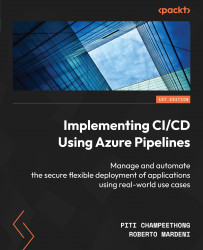Introducing Azure DevOps
Many CI/CD tools are used to support modern software development, such as Azure Pipelines, GitLab CI/CD, GitHub Actions, and Bitbucket Pipelines. One of the most widely used is Azure Pipelines; this is a part of Azure DevOps, which consists of the following five services:
- Azure Boards is an Azure DevOps sub-service that’s used to track all tasks related to a project conveniently in one place. It is suitable for teamwork. It helps with collaboration because it supports Kanban boards, backlogs, team dashboards, and custom reporting, which can create a connection between the tasks and source version repositories such as GitHub or Azure Repos.
- Azure Pipelines is an Azure DevOps sub-service that’s used to build, test, integrate, and deploy CI/CD processes. It helps reduce delivery errors and allows teams to focus solely on developing clean and readable code in software development; this service can be accessed through the Azure DevOps web portal (
https://dev.azure.com/{your-organization}). This book will focus on this service due to this benefit. - Azure Repos is an Azure DevOps sub-service for controlling the version of the source code. It is easy to manage code in one place. Easy maintenance can also help you define rules so that you can deploy code safely to desired environments, such as merge checks or static code analysis after the team creates the pull request. The examples in this book will use Azure Repos.
- Azure Test Plans is an Azure DevOps sub-service that helps test or quality assurance teams write use case scenarios to easily deliver the test results to the customer. The tester or quality assurance team creates system integration testing (SIT) and user acceptance testing (UAT) on Azure Test Plans. It can display test results as dashboard reports and include comments or feedback. Azure Test Plans also helps the team understand the test process of the project on the same page.
- Azure Artifacts is an Azure DevOps sub-service that enables developers to share and manage all their packages that result from building code in one place. Developers can publish packages to their feeds and share them within the same team, organization, and even publicly. Developers can also load the packages from different public repositories such as https://www.nuget.org/ or https://www.npmjs.com/. Azure Artifacts also supports multiple package types, such as NuGet, npm, Python, Maven, and Universal Packages.
All these services fall under the umbrella of Azure DevOps, which covers the necessary development process for a project. You don’t need to use additional services for development.