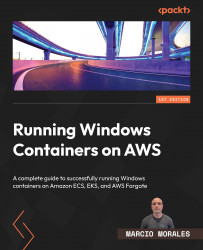How does Windows Server expose container primitives?
Containers are kernel primitives responsible for containerization, such as control groups, namespaces, union filesystems, and other OS functionalities. These work together to create process isolation provided through namespace isolation and control groups, which govern the resources of a collection of processes within a namespace.
Namespaces isolate named objects from unauthorized access. A named object provides processes to share object handles. In simple words, when a process needs to share handles, it creates a named event or mutex in the kernel; other processes can use this object name to call functions inside the process, then an object namespace creates the boundary that defines what process or container process can call the named objects.
Control groups or cgroups are a Linux kernel feature that limits and isolates how much CPU, memory, disk I/O, and network a collection of the process can consume. The collection process is the one running in the container:

Figure 1.1 – How a container runtime interacts with the Linux kernel
However, when it relates to the Windows OS, this is an entirely different story; there is no cgroup, pid, net, ipc, mnt, or vfs. Instead, in the Windows world, we call them job objects (the equivalent of cgroups), object namespaces, the registry, and so on. Back in the days when Microsoft planned how they would effectively expose these low-level Windows kernel APIs so that the container runtime could easily consume them, Microsoft decided to create a new management service called the Host Compute Service (HCS). The HCS provides an abstraction to the Windows kernel APIs, making a Windows container a single API call from the container runtime to the kernel:

Figure 1.2 – How a container runtime interacts with the Windows kernel
Working directly with the HCS may be difficult as it exposes a C API. To make it easier for container runtime and orchestrator developers to consume the HCS from higher-level languages such as Go and C#, Microsoft released two wrappers:
hcsshimis a Golang interface to launch and manage Windows containers using the HCSdotnet-computevirtualizationis a C# class library to launch and manage Windows containers using the HCS
Now that you understand how Windows Server exposes container primitives and how container runtimes such as Docker Engine and containerd interact with the Windows kernel, let’s delve into how Windows Server implements resource controls at the kernel level for Windows containers.