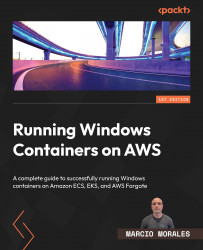Right-sizing a Windows container instance
I have seen many customers struggling to identify the right EC2 instance type for their Windows container workloads, usually, because they are using the same right-sizing approach that is used on Linux and forgetting to match the hardware requirements for Windows Server.
When right-sizing an ECS Windows container instance, we need to take into account four pillars:
- Storage
- Processor
- Memory
- Network
We will explore these pillars next.
Storage
Storage is one of the most complex calculations during right-sizing as it uses different inputs, such as AMI, container image size, the number of other containers running in the same host, temporary files, paging, and dump files.
Following the official Microsoft documentation for hardware requirements for Windows Server, a minimum of 32 GB is considered for a successful installation based on a Server Core installation, which, in our case, means the Amazon ECS-optimized...