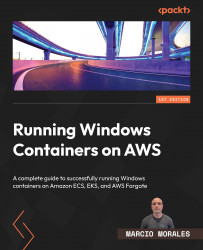What this book covers
Chapter 1, Windows Container 101, covers how Windows containers play an important role in application modernization, followed by a deep dive into the Windows container primitives and resource control on Windows Server.
Chapter 2, Amazon Web Services – Breadth and Depth, covers why AWS is the best cloud provider for running Windows container workloads.
Chapter 3, Amazon ECS – Overview, covers Amazon ECS fundamentals and Windows network components, followed by a Terraform deployment code example.
Chapter 4, Deploying a Windows Container Instance, explores how to deploy and right-size ECS Windows container instances, followed by Terraform deployment code sample.
Chapter 5, Deploying an EC2 Windows-Based Task, will teach you how to deploy EC2 Windows-based tasks on ECS and the options to integrate with Active Directory, as well as setting up persistent storage for stateful Windows containers followed by a Terraform deployment code example.
Chapter 6, Deploying a Fargate Windows-Based Task, covers how to deploy an AWS Fargate Windows task on Amazon ECS, followed by Terraform deployment code examples.
Chapter 7, Amazon EKS – Overview, helps you understand how Amazon EKS operates under the hood and discusses its Windows components.
Chapter 8, Preparing the Cluster for OS Interoperability, teaches you how to operate a heterogeneous Amazon EKS cluster.
Chapter 9, Deploying a Windows Node Group, teaches you how to deploy Windows worker nodes on Amazon EKS with persistent storage for a stateful application, followed by a Terraform code example.
Chapter 10, Managing a Windows Pod, teaches you how to deploy Windows pods on Amazon EKS, combining best practices to use taints and tolerations, runtime class, and resource control, followed by the Active Directory integration options.
Chapter 11, Monitoring and Logging, explores centralized metrics and logs for Windows containers running on Amazon ECS, EKS, and Fargate using CloudWatch Logs and Fluentbit.
Chapter 12, Managing a Windows Container’s Image Life Cycle, teaches you how to keep your Windows container’s image secure by applying security patches and understanding how it applies to immutable container images.
Chapter 13, Working with Ephemeral Hosts, teaches you how to operate Windows Server as an ephemeral host, the advantages of doing so, and how it plays a core role in container clusters all by leveraging an automated Amazon Machine Image (AMI) pipeline using EC2 Image Builder.
Chapter 14, Implementing a Container Image Cache Strategy, teaches you how to reduce your Windows container's launch time by implementing an automated image cache strategy using EC2 Image Builder.
Chapter 15, AWS Windows Containers Deployment Tools, covers the ancillary AWS tools available for deploying and operating Windows containers on AWS.