-
Book Overview & Buying
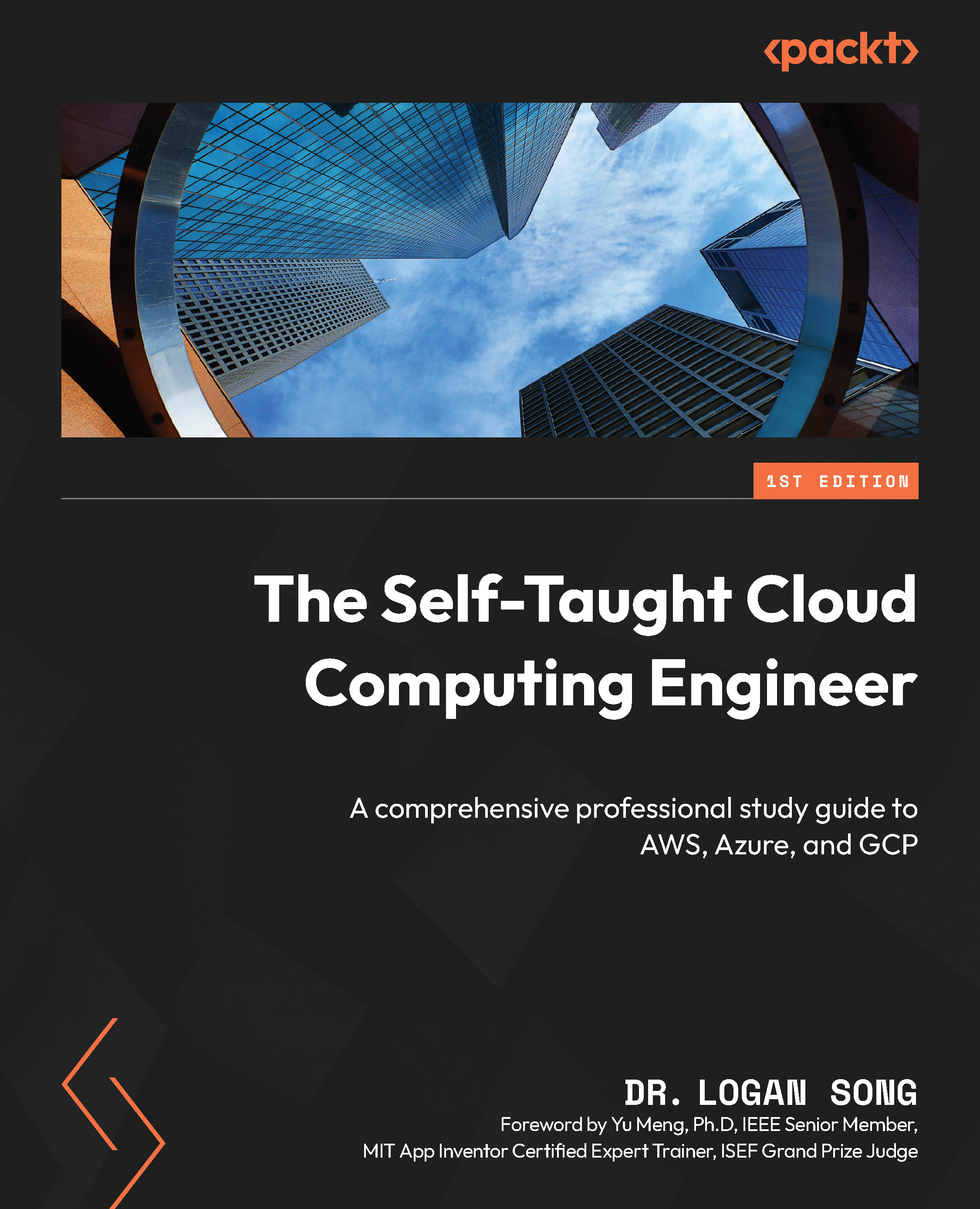
-
Table Of Contents
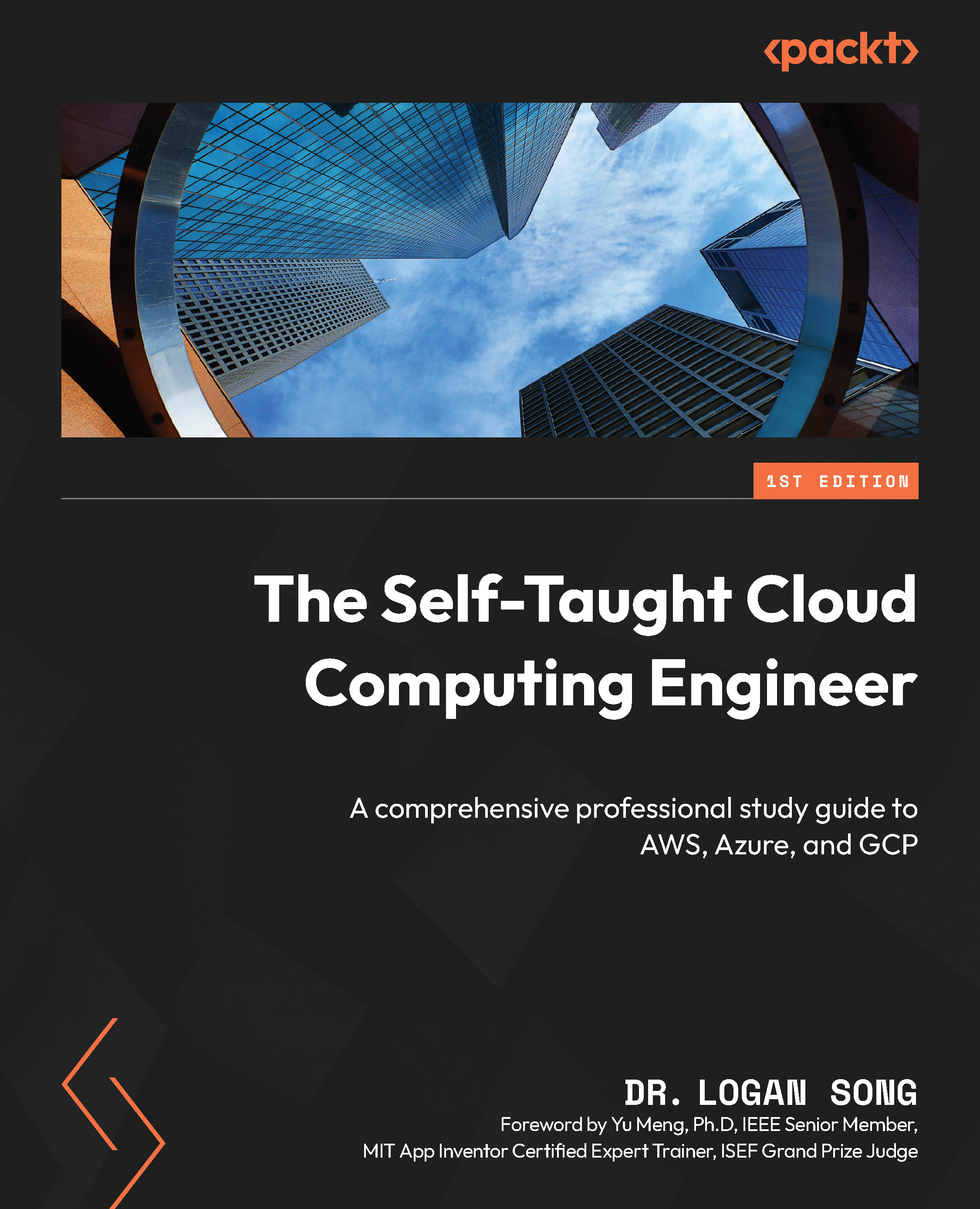
The Self-Taught Cloud Computing Engineer
By :
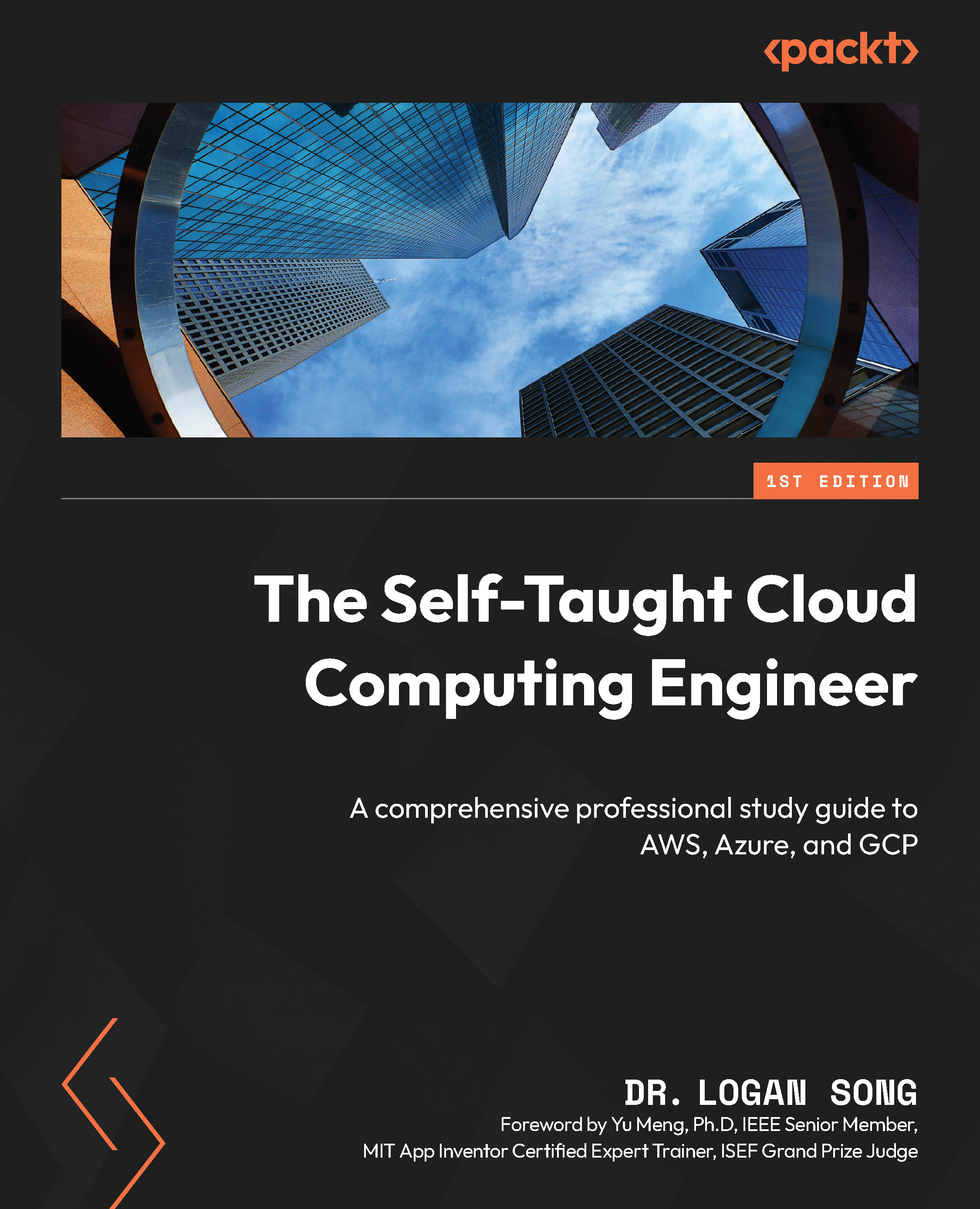
The Self-Taught Cloud Computing Engineer
By:
Overview of this book
As cloud computing continues to revolutionize IT, professionals face the challenge of keeping up with rapidly evolving technologies. This book provides a clear roadmap for mastering cloud concepts, developing hands-on expertise, and obtaining professional certifications, making it an essential resource for those looking to advance their careers in cloud computing.
Starting with a focus on the Amazon cloud, you’ll be introduced to fundamental AWS cloud services, followed by advanced AWS cloud services in the domains of data, machine learning, and security. Next, you’ll build proficiency in Microsoft Azure cloud and Google Cloud Platform (GCP) by examining the common attributes of the three clouds, differentiating their unique features, along with leveraging real-life cloud project implementations on these cloud platforms. Through hands-on projects and real-world applications, you’ll gain the skills needed to work confidently across different cloud platforms. The book concludes with career development guidance, including certification paths and industry insights to help you succeed in the cloud computing landscape.
Walking through this cloud computing book, you’ll systematically establish a robust footing in AWS, Azure, and GCP, and emerge as a cloud-savvy professional, equipped with cloud certificates to validate your skills.
Table of Contents (24 chapters)
Preface
Part 1: Learning about the Amazon Cloud
 Free Chapter
Free Chapter
Chapter 1: Amazon EC2 and Compute Services
Chapter 2: Amazon Cloud Storage Services
Chapter 3: Amazon Networking Services
Chapter 4: Amazon Database Services
Chapter 5: Amazon Data Analytics Services
Chapter 6: Amazon Machine Learning Services
Chapter 7: Amazon Cloud Security Services
Part 2:Comprehending GCP Cloud Services
Chapter 8: Google Cloud Foundation Services
Chapter 9: Google Cloud’s Database and Big Data Services
Chapter 10: Google Cloud AI Services
Chapter 11: Google Cloud Security Services
Part 3:Mastering Azure Cloud Services
Chapter 12: Microsoft Azure Cloud Foundation Services
Chapter 13: Azure Cloud Database and Big Data Services
Chapter 14: Azure Cloud AI Services
Chapter 15: Azure Cloud Security Services
Part 4:Developing a Successful Cloud Career
Chapter 16: Achieving Cloud Certifications
Chapter 17: Building a Successful Cloud Computing Career
Index
Other Books You May Enjoy
