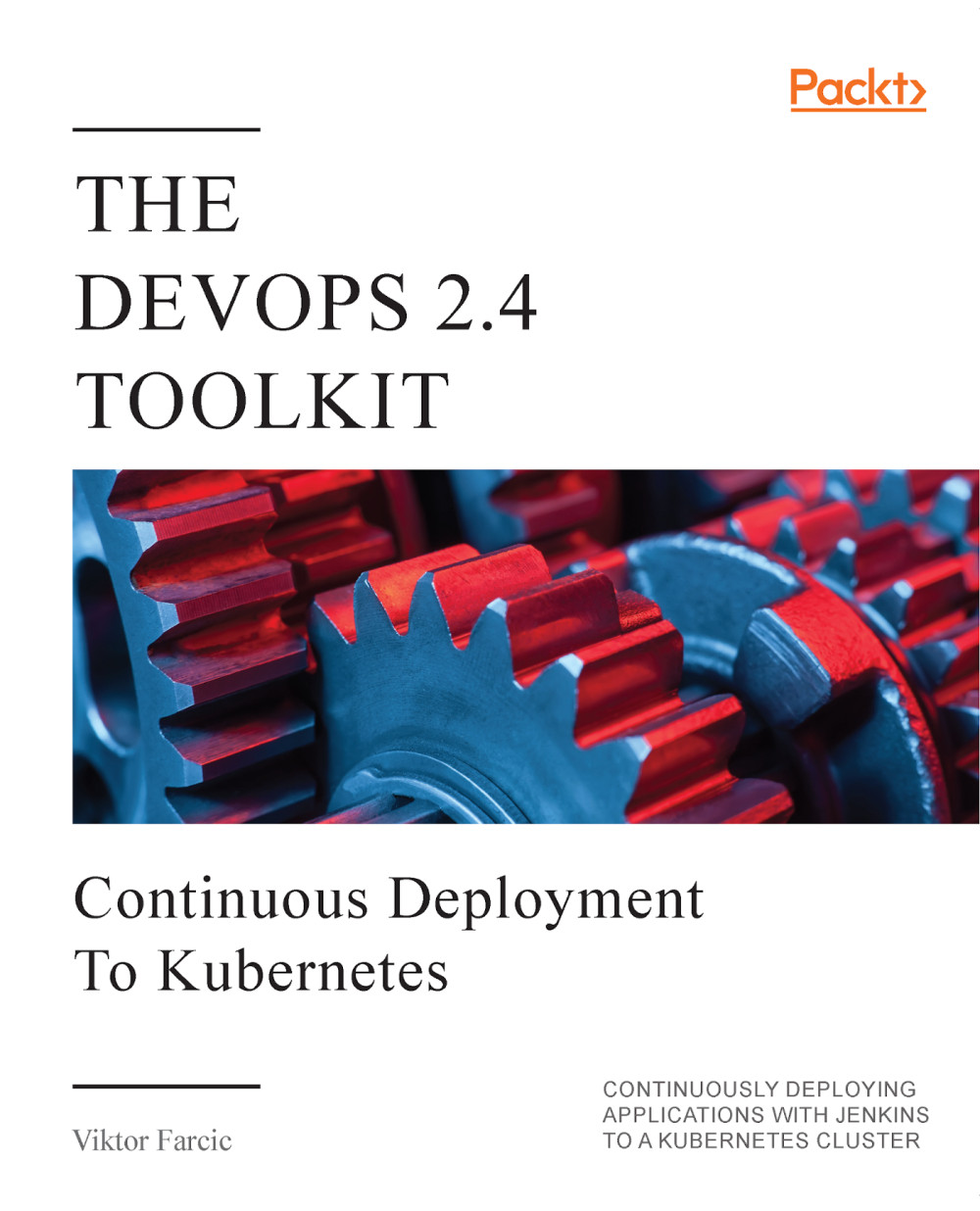Minikube supports several virtualization technologies. We'll use VirtualBox throughout the book since it is the only virtualization supported in all operating systems. If you do not have it already, please head to the Download VirtualBox (https://www.virtualbox.org/wiki/Downloads) page and get the version that matches your OS. Please keep in mind that for VirtualBox or HyperV to work, virtualization must be enabled in the BIOS. Most laptops should have it enabled by default.
Finally, we can install Minikube.
If you're using MacOS, please execute the command that follows.
1 brew cask install minikube
If, on the other hand, you prefer Linux, the command is as follows.
1 curl -Lo minikube
https://storage.googleapis.com/minikube/releases/latest/minikube-linux-
amd64 && chmod +x minikube && sudo mv minikube...