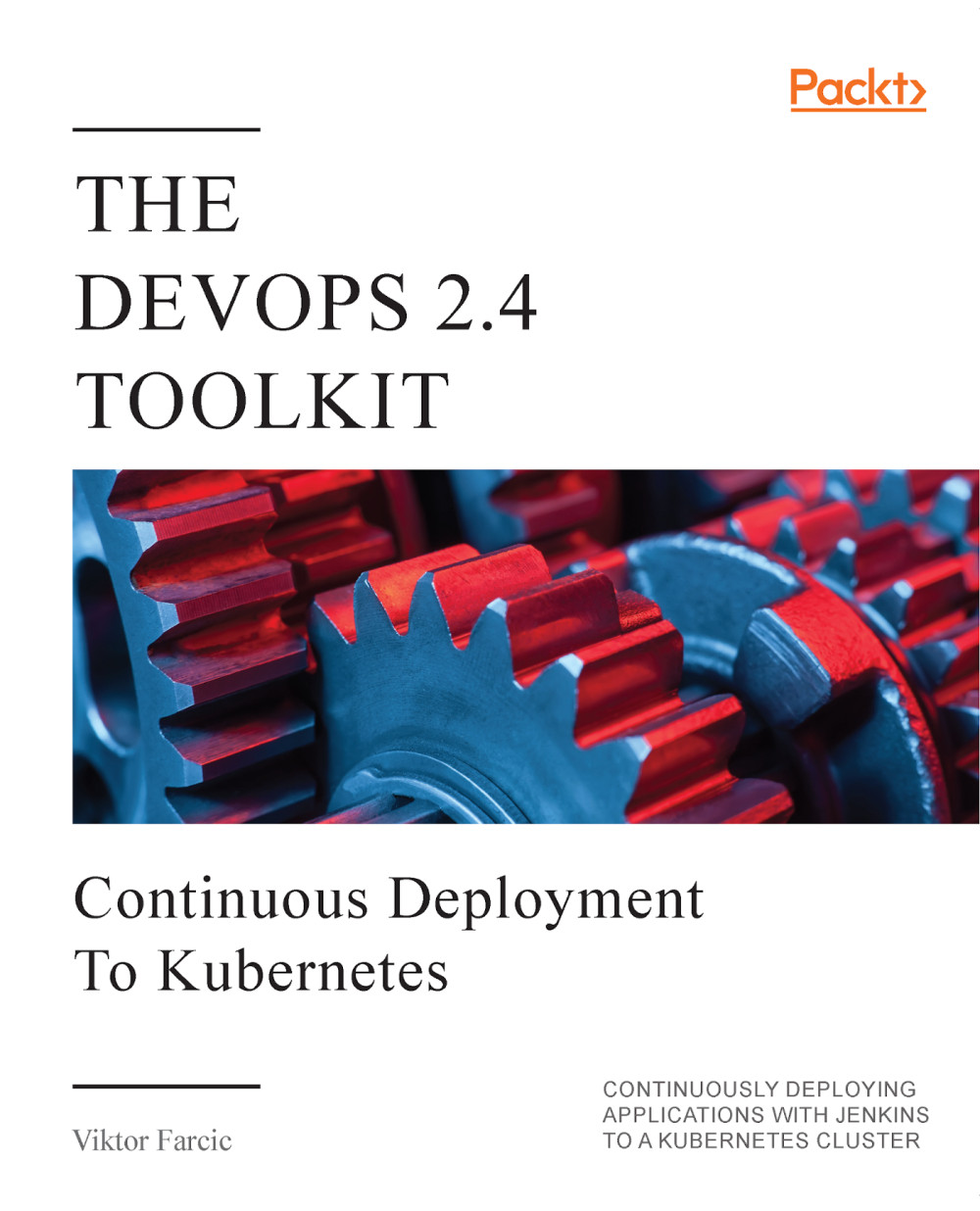We'll start by deciding the name of our soon to be created cluster. We'll choose to call it devops23.k8s.local. The latter part of the name (.k8s.local) is mandatory if we do not have a DNS at hand. It's a naming convention kops uses to decide whether to create a gossip-based cluster or to rely on a publicly available domain. If this would be a "real" production cluster, you would probably have a DNS for it. However, since I cannot be sure whether you do have one for the exercises in this book, we'll play it safe, and proceed with the gossip mode.
We'll store the name into an environment variable so that it is easily accessible.
1 export NAME=devops23.k8s.local
When we create the cluster, kops will store its state in a location we're about to configure. If you used Terraform, you'll notice...