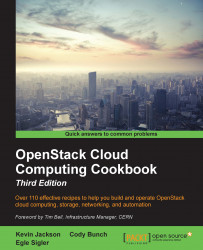There may be times when we need to scale back or remove a failed node from for service. We can do this by removing nodes from the zones in our cluster. In the following example, we will remove the node 172.16.0.212 in z5, which only has one storage device attached, which is /dev/sdb1.
Ensure you are logged in to the swift-proxy nodes. If you created this node with Vagrant, you can access it by issuing the following command:
vagrant ssh swift-proxy
To remove a storage node from a zone, you need to make changes in the proxy server configuration, which is highlighted in the next section.
We need to make changes in our proxy server configuration by following these steps:
To remove a node from OpenStack Object Storage, we first set its
weightparameter to0so that data is drained away from this node when the rings get rebalanced:cd /etc/swift swift-ring-builder account.builder set_weight z5-172.16.0.212:6002/sdb1 0 swift-ring...