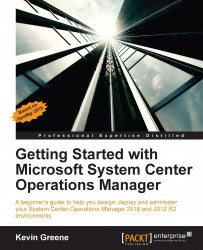Most organizations put some time aside each week, month, or quarter to carry out essential patching and maintenance on their servers to help avoid outages or unauthorized entry. Inevitably, those servers will need to be rebooted at the end of each maintenance cycle before coming back into production. To reduce unnecessary alert noise from monitored servers during these maintenance windows, OpsMgr has a handy feature called Maintenance Mode that you can enable.
When Maintenance Mode is enabled on an agent, all monitoring is disabled for a specified amount of time, thus alleviating noisy alerts related to patching and reboots. The agent will then automatically bring itself out of Maintenance Mode once the specified time is reached.
The Maintenance Mode feature isn't just exclusive to agents and it can actually be enabled against any monitored object that OpsMgr knows about. As an example, you might have a Hyper-V host or physical switch with a faulty network interface...