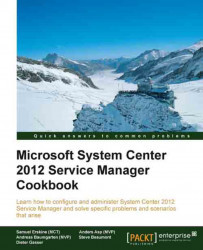Request offerings in the SCSM 2012 Service Catalog are the different services the users can request. In the Request offerings the required questions to fulfill the service request are defined and mapped within the different forms of a Service Request.
This recipe will provide the steps required to create a Request offering in the Service Catalog of SCSM 2012.
To create Request offerings in the SCSM 2012 Service Catalog open the SCSM 2012 console and navigate to Library | Service Catalog | Request Offerings.
To create a Service Catalog Request offering, follow these steps:
Click on Create Request Offering in the Tasks pane of the SCSM 2012 console.
In the Create Request Offering wizard read the before You Begin information and click on Next.
In the General page fill in a title (for example,
Request A New User In Active Directory)Optionally choose an icon. This icon will be shown in the SCSM 2012 Self-Service portal.
Add a short...