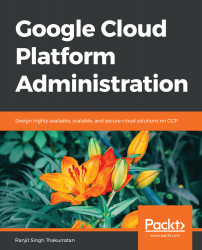In the first chapter, we briefly looked at Kubernetes, its concepts, and even deploye a cluster. Before we dive deeper into Kubernetes, let's review it's concepts once again.
Kubernetes provides a managed environment for deploying and managing your containerized applications. Multiple Google Compute Engine instances are grouped together to form a container cluster that are managed by the Kubernetes engine. It is important to note that the Kubernetes engine only works with containerized applications. This means you must package your applications into containers before you deploy them on a Kubernetes engine. In Kubernetes, these containers are called workloads. At the time of this writing, Kubernetes only supports Docker containers.
The basic architecture of a Kubernetes engine is...