In Power View, you can sort data in tables, bar and columns charts, and matrices. You can also sort measures and nonmeasures.
To sort tables and matrices, click on the column heading you want sorted. You will then see an up arrow, indicating the field is sorted in ascending order, or a down arrow, indicating the field is sorted in descending order. Click on the column heading again to change the sort criteria. With flat tables, you can only sort one column at a time. With matrices, you can sort the whole matrix in one measure column or sort one nonmeasure column in each grouping level.
With charts, by default, they are sorted alphabetically in ascending order by the first chart category (unless a sort order is specified in the data model). You can sort chart categories by a category value in the Axis box or by a measure value in the Values box. Note that line, scatter, or bubble charts cannot be sorted.
If your visualization is made up of images only, Power View will sort by the Sort...
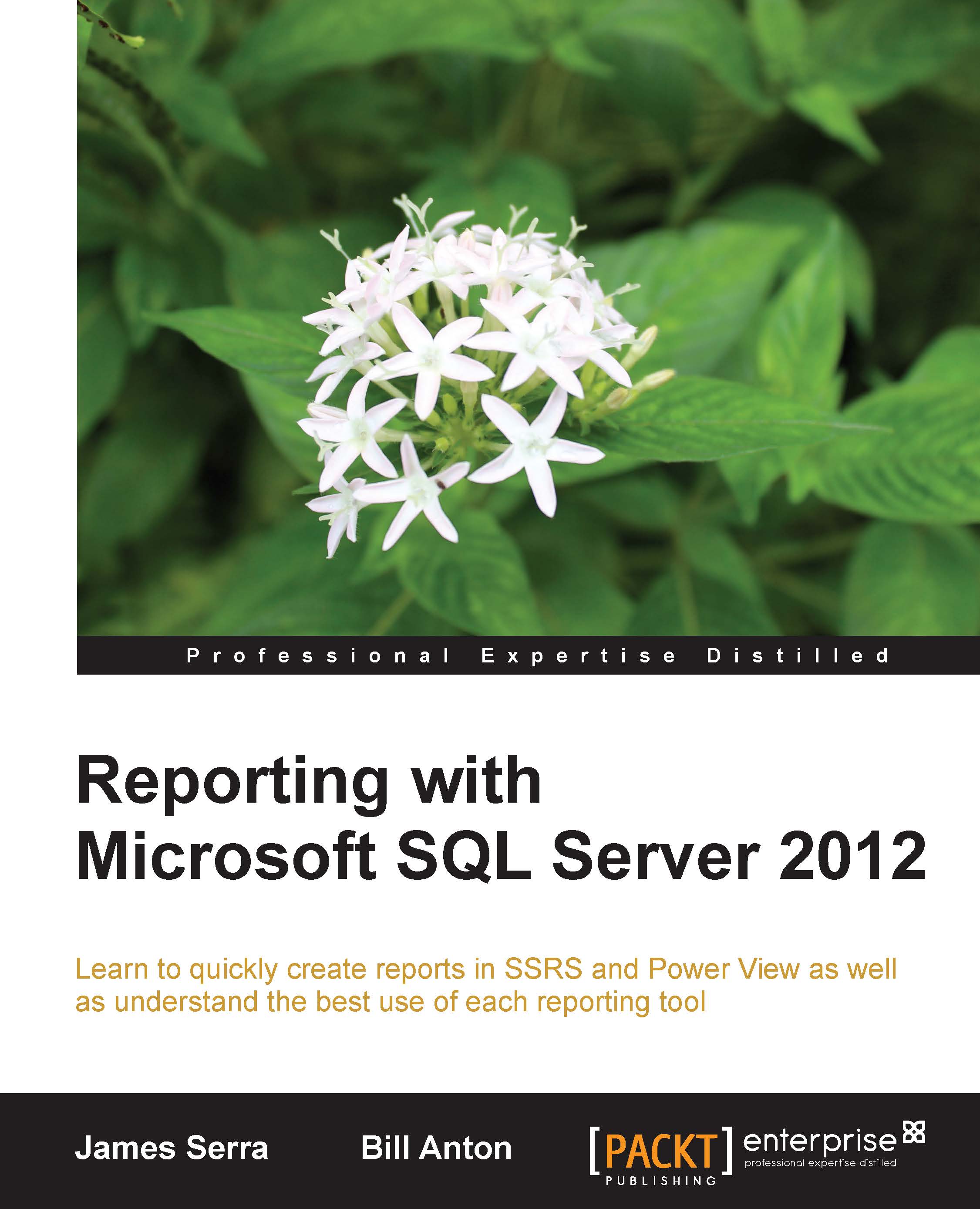
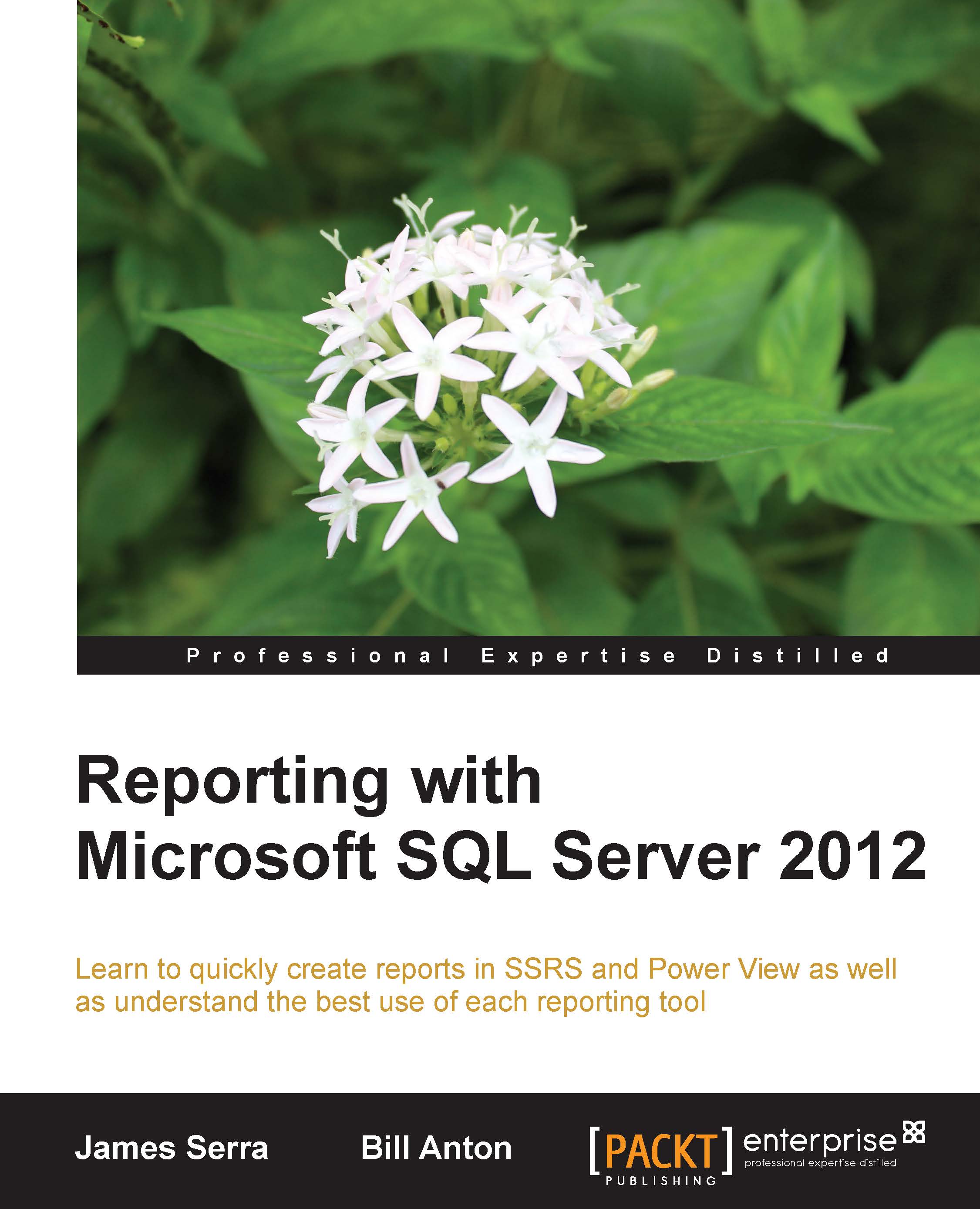
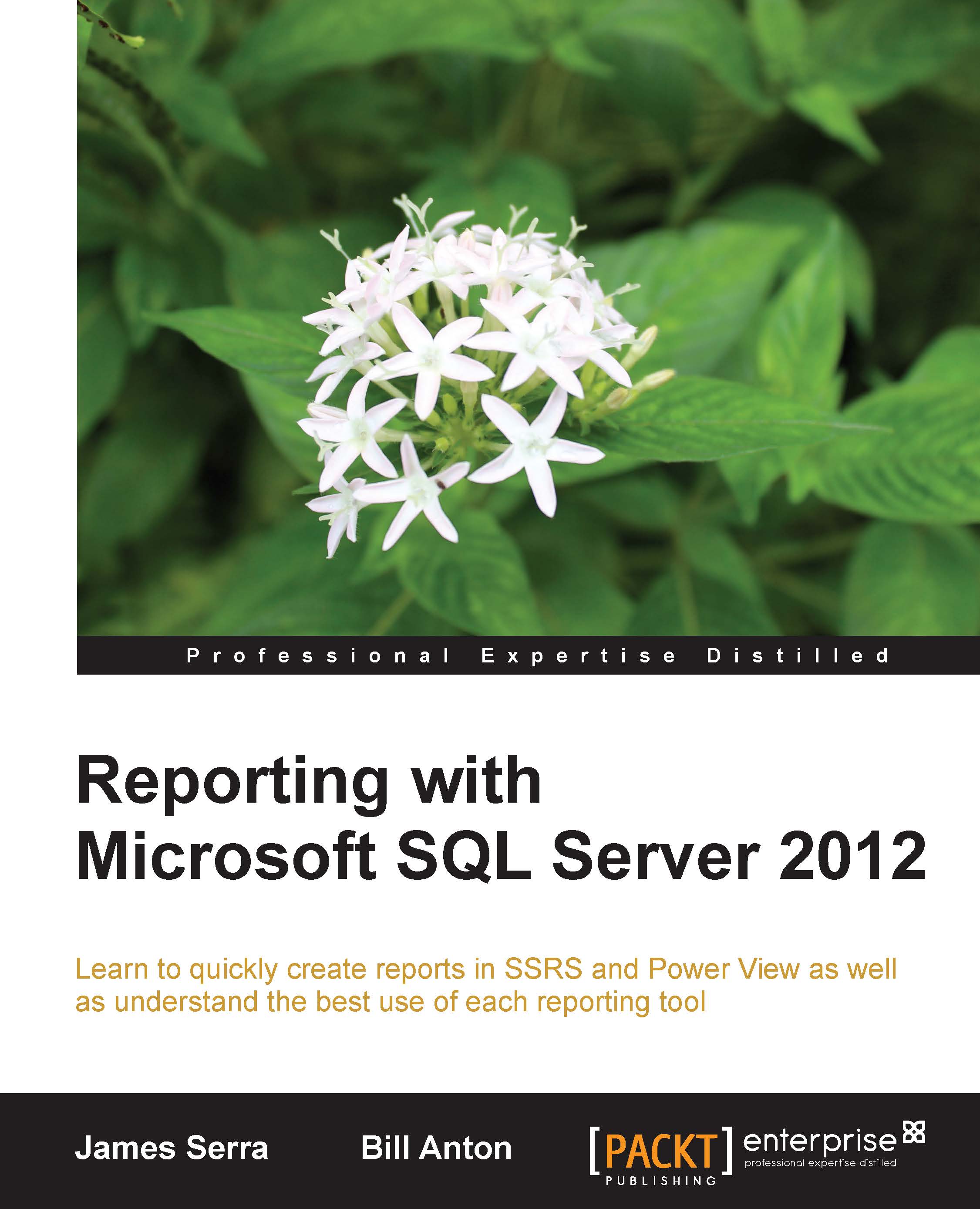
 Free Chapter
Free Chapter
