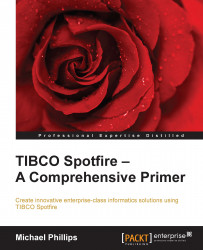Another key data concept that is important to mention at this point is that of data type. This concept is equally important in spreadsheets; it's just that spreadsheets don't generally force you to declare the data type, and they allow you to mix and match data types under individual columns. In data tables, each column must have a single data type for all the values in all rows.
So what does data type mean? There are, in essence, three types of data:
Numbers
Dates
Text
They are defined as such because they have distinct properties. Numbers can be used in calculations, and the vast array of mathematical functions and operators can be brought to bear on them. Text can be parsed, concatenated, counted, and arranged into categorical hierarchies. Dates have a special meaning and can be used in time calculations and hierarchies (year>month>day, for example).
However, life is never simple, and there are several subtypes of these data types and a few other special data types that you need to understand.
Spotfire uses 12 data types, and all data columns imported into Spotfire must be put into one of these categories. The following table describes the ones you will use the most. Please consult the TIBCO Spotfire documentation for a more technical description.
|
Data Type |
Definition |
|---|---|
|
Integer |
Numbers with no decimal places |
|
Real |
Numbers with decimal places |
|
Date |
Date with no time element |
|
DateTime |
Date and time combined |
|
String |
Text |
|
Boolean |
Logical True or False |