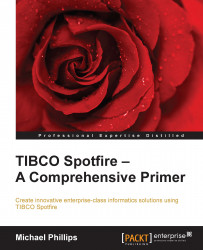In Chapter 2, Visualize This!, you learned how to create a detailed visualization that was dependent on the marking in other visualizations. Spotfire also provides a standard Details-on-Demand panel that does something similar. This panel might appear by default on every page, depending on settings. You can always add it by selecting Details-on-Demand from the View menu or clicking on the details-on-demand icon in the icon tray.
You configure the details-on-demand panel very much like a Table visualization, selecting the columns you want to display and their order. The one significant difference is the ability to switch the column orientation between horizontal and vertical. A vertical orientation is the traditional table layout of columns and rows and is the best option when multiple rows are selected. A horizontal orientation can work well for single-row selections.