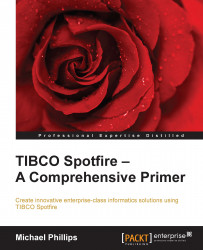Big data is not new, nor are data visualization and analysis. Around 5,000 years ago, the Babylonians were using a symbolic number system and mathematical tables not only to record and analyze mundane market information, but also to record and process astronomical data to reach conclusions about the nature of the cosmos.
Technology has advanced considerably since the clay tablets of Babylonian times, and more data is available then ever before, but data volume and complexity and the techniques available to handle data are relative concepts. It has always been challenging to derive insight and meaning from data, and it always will be.
TIBCO Spotfire is one of a handful of general-purpose analytics platforms that bring data integration, transformation, analytics, and visualization together in a single, enterprise-class development environment. The rich feature set and enterprise architecture allow you to create simple, centralized dashboards from spreadsheets or develop sophisticated self-service business intelligence frameworks that integrate multiple "big data" sources or model specialized and varied data through advanced analytics algorithms to develop and test new informatics hypotheses.
I have been working with Spotfire since 2011 to do all of the above in the field of clinical research, where good data analysis and insight lead to healthier and longer lives. I wrote this book to share my experience with you and give you a solid grounding in the use of this amazing analytics product. I deliberately avoided using any examples from my clinical background and instead chose to use more general, and I hope interesting, examples to illustrate Spotfire's many capabilities.
Whether you want to do mundane business analysis or push the boundaries of data science, this book is the beginning of your journey into Spotfire's panoramic analytics landscape. Fasten your seatbelt if you wish but keep this chart at hand at all times!
Chapter 1, Show Me the Data, covers data access, starting with an Excel spreadsheet and moving on to other data sources.
Chapter 2, Visualize This!, gets you to think about the visualization of information and how to do this with Spotfire.
Chapter 3, Analyze That!, shows you how to quickly transform even simple analysis into professional and powerful analytical toolkits through the addition of context and input controls.
Chapter 4, The Big Wide World of Spotfire, looks at the main Spotfire platform components and covers basic platform administration.
Chapter 5, Source Data is Never Enough, shows you how to use Spotfire's data tools to transform your source data, when necessary, into a form that is more suitable for your analysis needs.
Chapter 6, The World is Your Visualization, covers visualization types and advanced visualization features not discussed in Chapter 2, Visualize This!.
Chapter 7, What's Your Location? , shows you how to use Spotfire's location analytics capabilities to put geographic and other spatial context to your analysis.
Chapter 8, The Secret Life of Python, demystifies the Spotfire API and shows you how to use IronPython to program visualization properties, data properties, and more.
Chapter 9, It's All About Self-service These Days, covers the topic of guided analysis and presents a case study in the delivery of self-service business intelligence frameworks.
Chapter 10, Beyond the Horizon, explores some optional and advanced Spotfire components not covered elsewhere in this book: TIBCO Enterprise Runtime for R, JavaScript, mobile metrics, event analytics, and advanced data services.
To repeat the examples in the book exactly, you need a copy of TIBCO Spotfire Professional 6.5 (also known as Spotfire Analyst), but you can follow many aspects of the examples with older versions. You can download a 30-day trial of Spotfire Analyst 6.5 from http://spotfire.tibco.com/tsc/excel/index.html. To repeat the platform administration examples in Chapter 4, The Big Wide World of Spotfire, you need to be an administrator in a TIBCO Spotfire Server installation.
You can download all the data and IronPython scripts used in the examples from http://www.insidespotfire.com.
If you are a business user or data professional who wants to learn how to use TIBCO Spotfire to develop business intelligence (BI) and analytics solutions, this book is for you. The book assumes no prior knowledge of Spotfire or even basic data and visualization concepts. If you are a data novice, it will hold your hand through those early tentative steps and give you the confidence and skills to become an independent analytics practitioner with this powerful tool. If you are already a skilled data analyst and wish to learn how to apply those skills through Spotfire, this book will teach you the required Spotfire techniques but also challenge you to think more deeply about how you can deliver insight in as agile a way as possible to your BI community.
In this book, you will find a number of text styles that distinguish between different kinds of information. Here are some examples of these styles and an explanation of their meaning.
Code words in text, database table names, folder names, filenames, file extensions, pathnames, dummy URLs, user input, and Twitter handles are shown as follows: " The Spotfire.Dxp.Application namespace has a class called Visual "
A block of code is set as follows:
# Get marked rows as a row selection
for marking in Document.Data.Markings:
if marking.Name == "Marking":
rowSelection = marking.GetSelection(dataTable)When we wish to draw your attention to a particular part of a code block, the relevant lines or items are set in bold:
# ChangeDataTable
# Declare libraries
# Define the metadata table objects
# Set up cursors for columns in MetadataKpis and MetadataBusinessRulesAny command-line input or output is written as follows:
# cp /usr/src/asterisk-addons/configs/cdr_mysql.conf.sample /etc/asterisk/cdr_mysql.conf
New terms and important words are shown in bold. Words that you see on the screen, for example, in menus or dialog boxes, appear in the text like this: " Select Unique values as the Color mode, which assigns one color to each region."
Feedback from our readers is always welcome. Let us know what you think about this book—what you liked or might have disliked. Reader feedback is important for us to develop titles that you really get the most out of.
To send us general feedback, simply send an e-mail to <[email protected]>, and mention the book title in the subject of your message.
If there is a topic that you have expertise in and you are interested in either writing or contributing to a book, see our author guide on www.packtpub.com/authors.
Now that you are the proud owner of a Packt book, we have a number of things to help you to get the most from your purchase.
You can download the example code files for all Packt books you have purchased from your account at http://www.packtpub.com. If you purchased this book elsewhere, you can visit http://www.packtpub.com/support and register to have the files e-mailed directly to you. You can also download code from http://www.insidespotfire.com.
We also provide you with a PDF file that has color images of the screenshots/diagrams used in this book. The color images will help you better understand the changes in the output. You can download this file from: http://www.packtpub.com/sites/default/files/downloads/1234OT_ColorImages.pdf.
Although we have taken every care to ensure the accuracy of our content, mistakes do happen. If you find a mistake in one of our books—maybe a mistake in the text or the code—we would be grateful if you could report this to us. By doing so, you can save other readers from frustration and help us improve subsequent versions of this book. If you find any errata, please report them by visiting http://www.packtpub.com/submit-errata, selecting your book, clicking on the Errata Submission Form link, and entering the details of your errata. Once your errata are verified, your submission will be accepted and the errata will be uploaded to our website or added to any list of existing errata under the Errata section of that title.
To view the previously submitted errata, go to https://www.packtpub.com/books/content/support and enter the name of the book in the search field. The required information will appear under the Errata section.
Piracy of copyrighted material on the Internet is an ongoing problem across all media. At Packt, we take the protection of our copyright and licenses very seriously. If you come across any illegal copies of our works in any form on the Internet, please provide us with the location address or website name immediately so that we can pursue a remedy.
Please contact us at <[email protected]> with a link to the suspected pirated material.
We appreciate your help in protecting our authors and our ability to bring you valuable content.
If you have a problem with any aspect of this book, you can contact us at <[email protected]>, and we will do our best to address the problem.