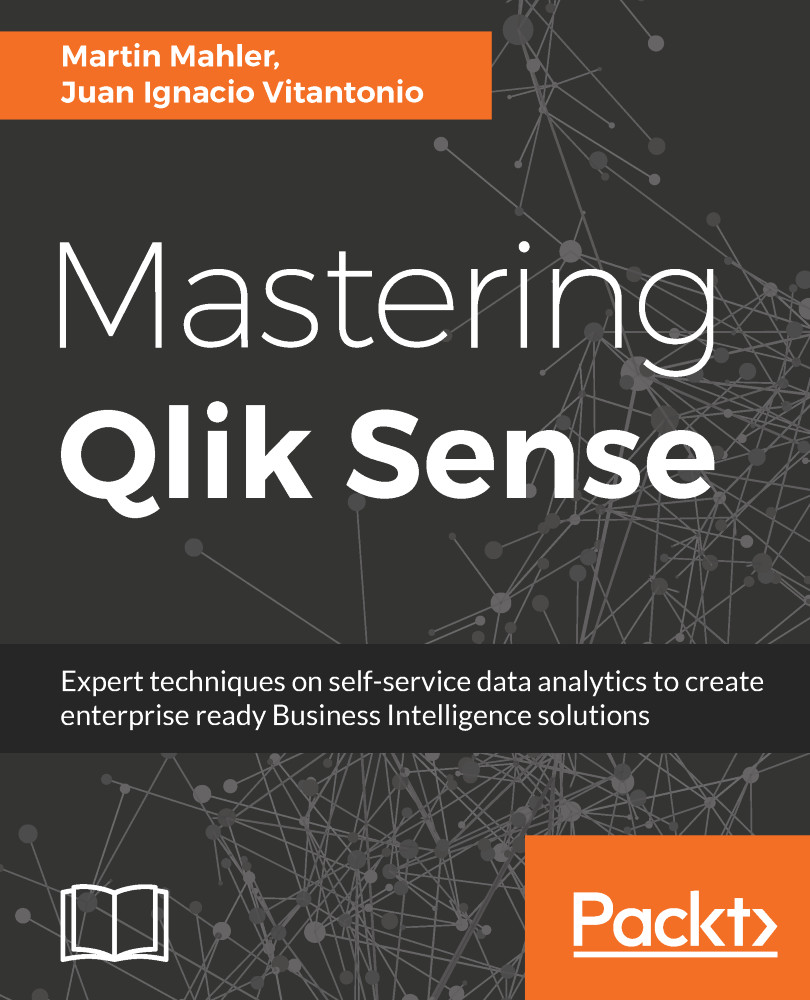There are plenty of commonalities between QlikView and Qlik Sense in the loading script, but this section will cover a few of the differences:
- Data sources: Qlik Sense does not work on absolute file paths, as it uses the concept of data connections. This allows administrators to manage permissions for each user as well as which folder and database connections the users are allowed to use and have access to. QlikView did not support the aspect of online self-service application development in production. Hence, file paths could be specified in absolute terms. The change of loading data is minimal- instead of using the file path, you will need to create a data connection based on the same and then reference the data connection using lib://.
While it is all is straightforward to set up and implement, caution needs to be paid to the implications...