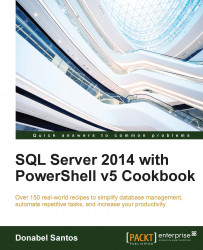In this recipe, we will export a policy to an XML file using PowerShell.
In this recipe, we will export a policy called Password Expiry to an XML file. To do this, we must first create this policy. Alternatively, instead of creating this policy, you can substitute this Password Expiry policy with another policy that exists in your system. The steps to create this policy are as follows:
Log in to SQL Server Management Studio and navigate to Management | Policy Management.
Right-click on Conditions and select New Condition.
Create a new condition as follows:
Set Name to Password Expiry Condition.
Select Login Options for Facet.
Use @PasswordExpirationEnabled = True for Expression.

Right-click on Policies and select New Policy.
Create a new policy as follows:
Type Password Expiry for the Name property.
Use "Password Expiry Condition" for the Condition.
Leave the checkbox for Against Targets checked, since we want to target every login.
Change Evaluation...