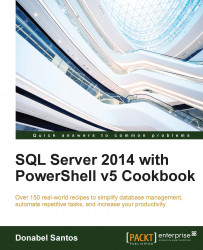In this recipe, we will install the Failover Cluster feature on Windows Server 2012 R2.
Log in to each of the Windows Server 2012 R2 servers that will participate in the AlwaysOn configuration and perform the following steps for each of the nodes.
These are the steps required to install the Failover Cluster feature on each node:
Open PowerShell ISE as an administrator.
Type the following command to check whether the Failover Clustering feature is turned on:
Get-WindowsFeature Failover* | Format-Table –Autosize
If it is already installed, you will see a result similar to the following screenshot:

If the feature is not yet installed, install it using the following PowerShell script:
Install-WindowsFeature -Name Failover-Clustering ` –IncludeManagementTools