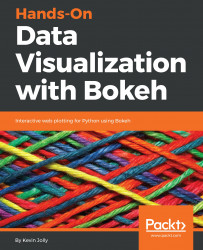We might see a situation in which we would like to compare the two scatter plots horizontally, but would like the time series plot to be stacked here with the scatter plots, but all within the embrace of the same layout.
Such a combination of horizontal and vertical layouts is called a nested layout.
We can construct a nested layout by using the code shown here:
#Import the required packages
from bokeh.layouts import column, row
from bokeh.io import output_file, show
#Construct the nested layout
nested_layout = column(row(plot1,plot2), plot3)
#Output the plot
output_file('nested.html')
show(nested_layout)
This results in a plot as illustrated here:

Plots 1, 2, and 3 in a nested layout
In the previous code, we used the row function to combine Plot 1 and Plot 2 in a horizontal row and then used the column function on the horizontal...